
Instructions - Part 3
Login to MySolver™
Once you have an active subscription to MySolver™ you can login to the MySolver™ database program.
MySolver™ Login
Step 1: To login to MySolver™, just click on the Login button. You can login from any page in the web site by just clicking the 'Login' button.
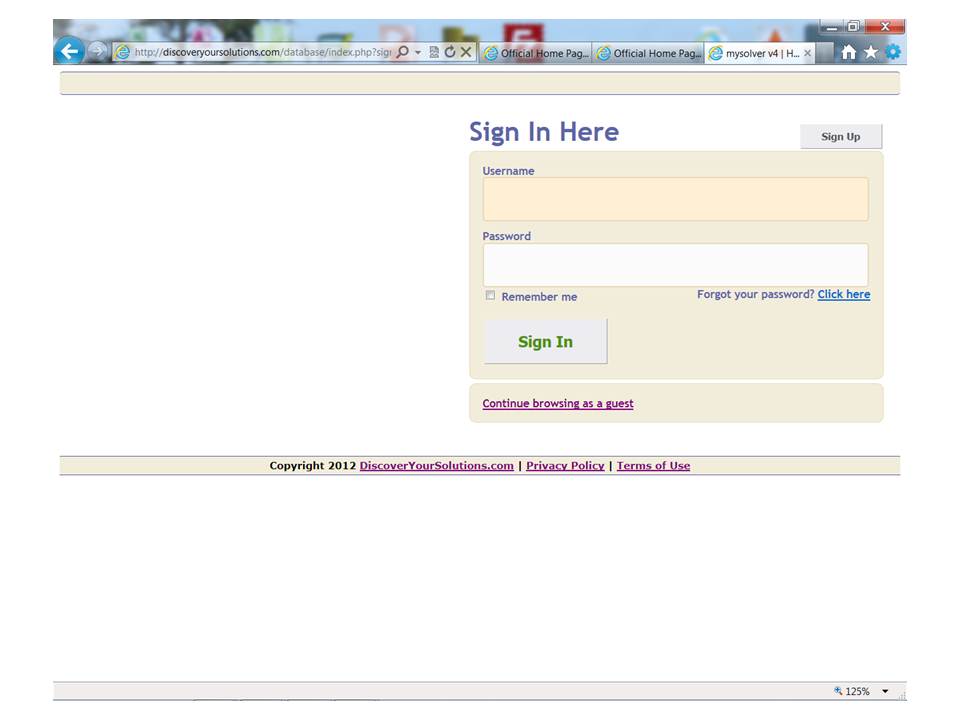
Screenshot of the MySolver™ 'Login' screen. (click to enlarge).
Helpful Hint: Occasionally, you will have to 'Sign In' to your Membership account AND 'Login' to your MySolver™ account. This can happen when you: initially sign up, change computers, change browsers, or delete your browsing history..
Membership Login
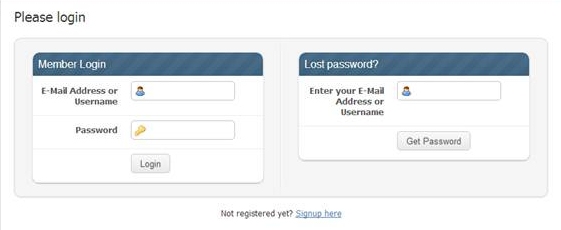
Screenshot of the Membership Login page (click to enlarge).
Go to the next step, click Name Your Problem.

Click to return to Instructions menu.
