
Chronology
Organize your events and actions in chronological order.
To create a Chronology:
Step 1: Begin writing down your events and actions, and their respective dates, on an informal list . You can start by picking events and actions from your Factors. Keep adding to this preliminary list as you research your problem.
Step 2: Once you've got all of your factors identified and organized, create a new table with three columns: 'Date', 'Name of Event/Action', and 'Description of Event/Action' (see diagram below).
Step 3: Take the items from your preliminary list, in Step 1 above, and sort them in the order in which they occurred, are occurring, or will occur.
Step 4: Enter your events and actions in chronological order into your new table.
Analysis of your Chronology can help you:
- Show the timing and sequence of relevant events.
- Call attention to key events.
- Identify significant gaps.
- See patterns and trends.
- Show relationships among events.
- Add context to better understand your events and actions.
Here's a diagram of our Chronology Form:
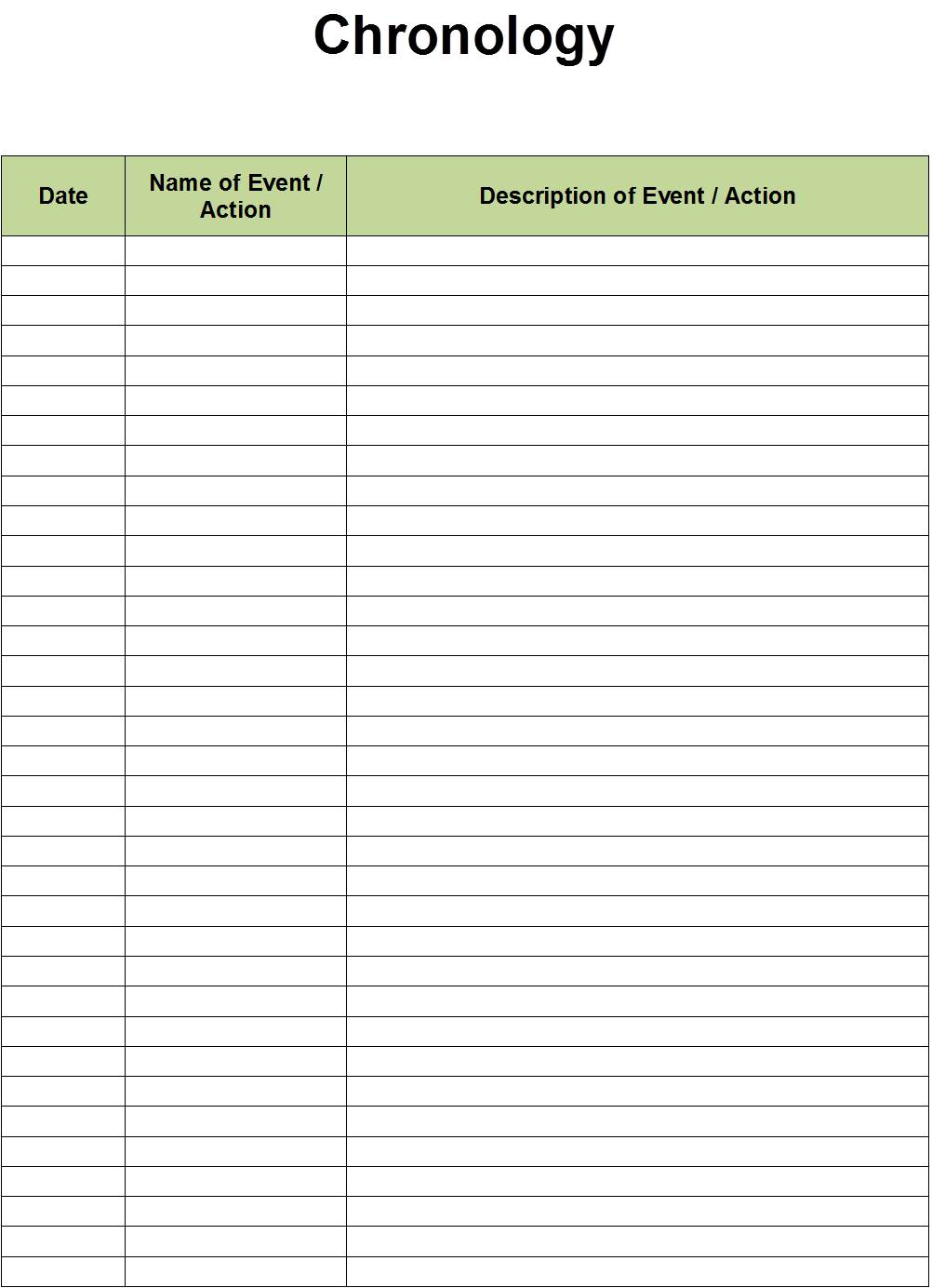
Word version of Chronology Form.docx (Click link to download Word version).
Excel version of Chronology Form.xlsx (Click link to download Excel version).
PDF version of Chronology Form.pdf (Click link to download PDF version).
Another variation of the chronology is called a “placement”. In this special form, items are listed from two viewpoints: public description and private details. The concept here is to gain insights from comparing the differences as seen from external and internal points-of-view.

Sources:
The Thinker’s Toolkit, Morgan D. Jones, New York: Three Rivers Press, 1995.
Thinking in Time, Richard Neustadt and Ernest May, New York: The Free Press, 1986.
