
Grid Analysis
Rank your alternatives.
Grid Analysis is such an easy and flexible tool to use, it should be one of the first analytical tools you think of when dealing with large amounts of data.
To create a Grid Analysis table:
Step 1: Create a table with your Alternatives down the left-hand column and list your Major Categories or important Factors across the top in the column headings.
Step 2: Score each alternative for each one of your major factors. Give a score from 0 (poor) to 5 (very good) for each one of the alternative / major category pairings. Note that you do not have to have a different score for each alternative (i.e., if none of them are good for a particular major category in your decision, then all options should score 0).
Step 3: Weight the factors. Show these as numbers. We will use these to weight your preferences by the importance of the major category. These values may be obvious. If they are not, then use a tool such as Paired Comparison Analysis to estimate them.
Step 4: Multiply the score by the weighting. This will give each cell an overall weighted score.
Step 5: Add up the weighted scores for each one of your alternatives and select the option with the highest score.
Diagram: Here's a the diagram our Grid Analysis table.
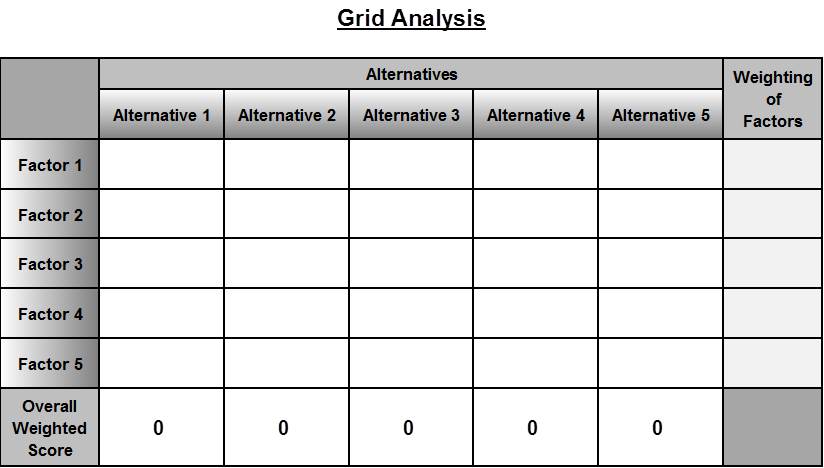
Word version of Grid Analysis.docx (Click link to download Word version).
Excel version of Grid Analysis.xlsx (Click link to download Excel version).
PDF version of Grid Analysis.pdf (Click link to download PDF version).

Sources:
Structured Analytic Techniques for Intelligence Analysis, Richards Heuer, Jr. and Randolph H. Pherson, Washington DC: CQ Press, 2011.
Mind Tools web site at www.mindtools.com.
