
Solutions Effect - Fishbone Diagram
Diagram the side-effects of your solutions.
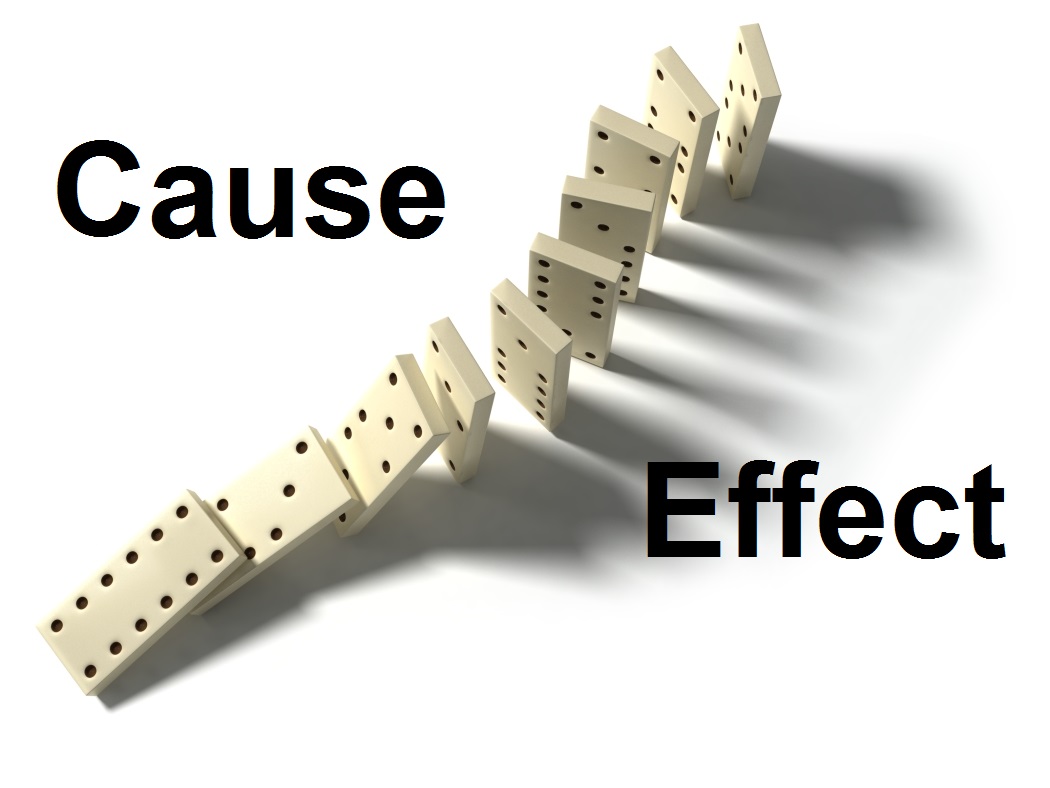
To create a Solutions Effect – Fishbone Diagram:
Step 1: Use Brainstorming to determine all possible 'effects' of the solution selected.
Step 2: Classify these side-effects by category.
Step 3: Draw a fishbone diagram, with the categories and potential side-effects as the 'fish bones'.
Step 4: Analyze and plan for the removal of any detrimental side-effects.
Step 5: Repeat the process for each proposed solution.
This Total Quality Management tool uses the same process adopted for the Cause and Effect - Fishbone Diagram and applies it to the analysis of the side-effects of a potential solution (as opposed to the analysis of the root causes of the problem).

Sources:
Total Quality Management, Dale H. Besterfield, New Jersey: Prentice Hall, 2002.
