
Instructions - Part 8
Analyze your Subjective Thoughts about your Problem

In this section, you'll be entering your subjective thoughts about your problem. The subjective thoughts that you'll be analyzing are related to your predispositions about your problem. Predispositions are what you presume to be true. Predispositions are one of the cornerstones of the Problem-Solving Matrix.

You'll be analyzing your predispositions using ideas from the mental models theory. It's important that you understand this theory. Take a few minutes to become familiar with its assertions.
You'll be analyzing your Subjective Thoughts by surfacing, examining, and improving your unquestioned mental models that support them.
Print the Problem-Solving Matrix - Subjective Thoughts / Problem
Step 1: Print out our visualization of the 'Problem-Solving Matrix - Subjective Thoughts / Problem'. Click on the form to enlarge, then print the PDF file.
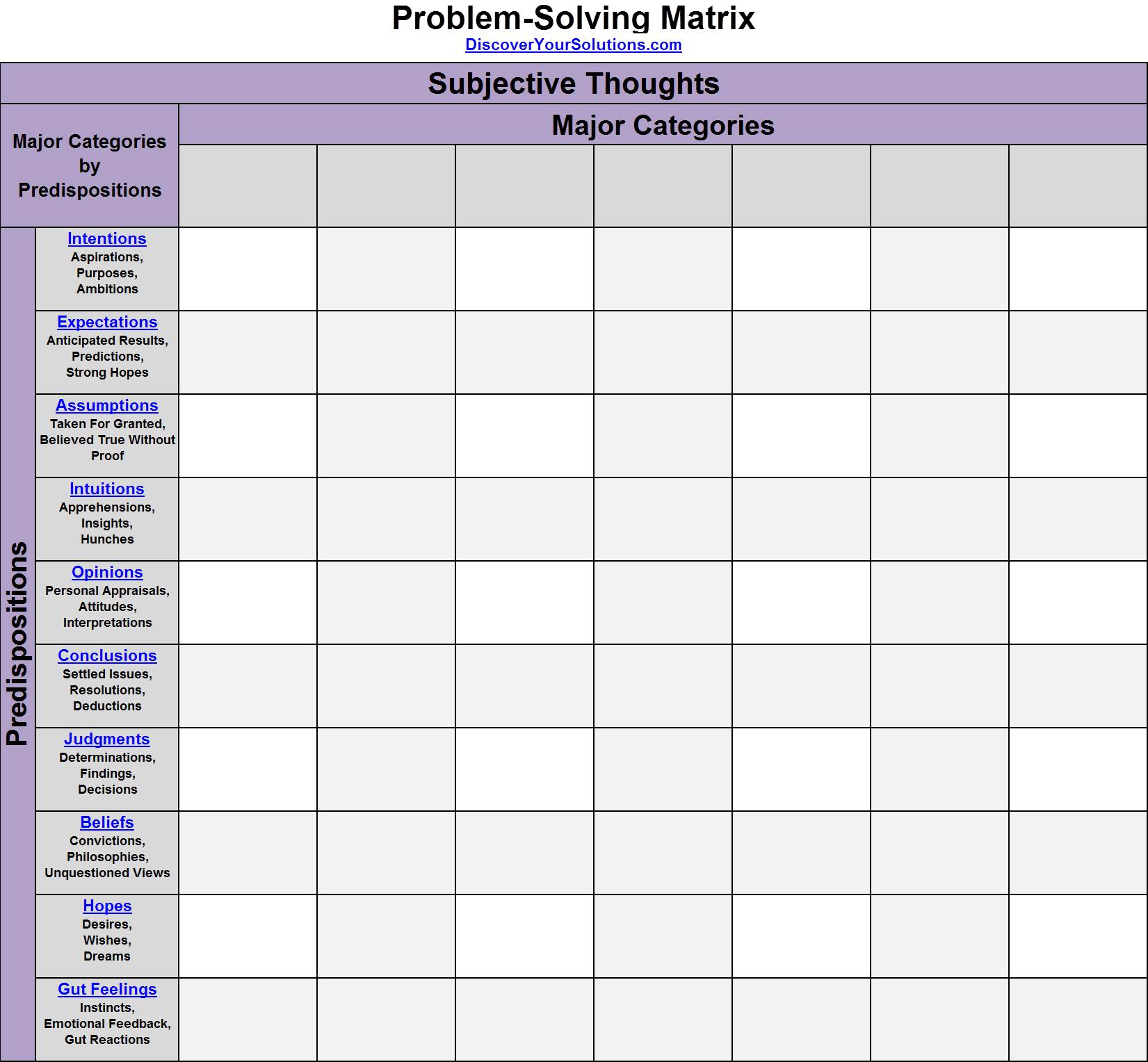
Word version of Problem-Solving Matrix for Subjective Thoughts.docx (Click link to download Word version).
Excel version of Problem-Solving Matrix for Subjective Thoughts.xlsx (Click link to download Excel version).
PDF version of Problem-Solving Matrix for Subjective Thoughts.pdf (Click link to download PDF version).
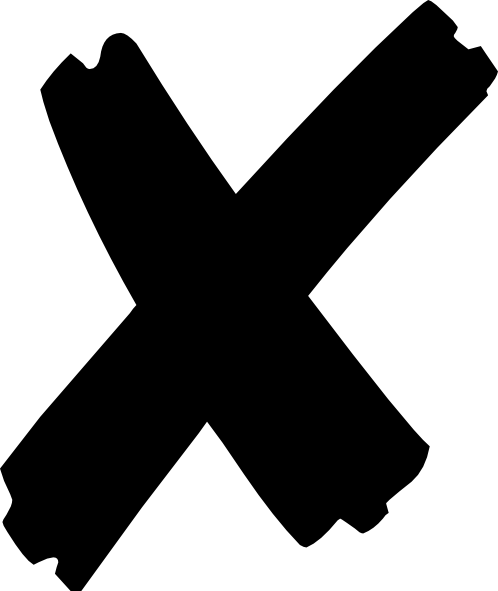
Step 2: Write your Major Categories in the boxes at the top of each column. If they don't fit, just abbreviate them. This form is only going to be used as a checklist. You'll be using it to 'X' out the blank boxes as you go down each column.
Step 3: Take a quick look at the diagram of the 'Subjective Thoughts - Problem' portion of the Problem-Solving Matrix (outlined in red).
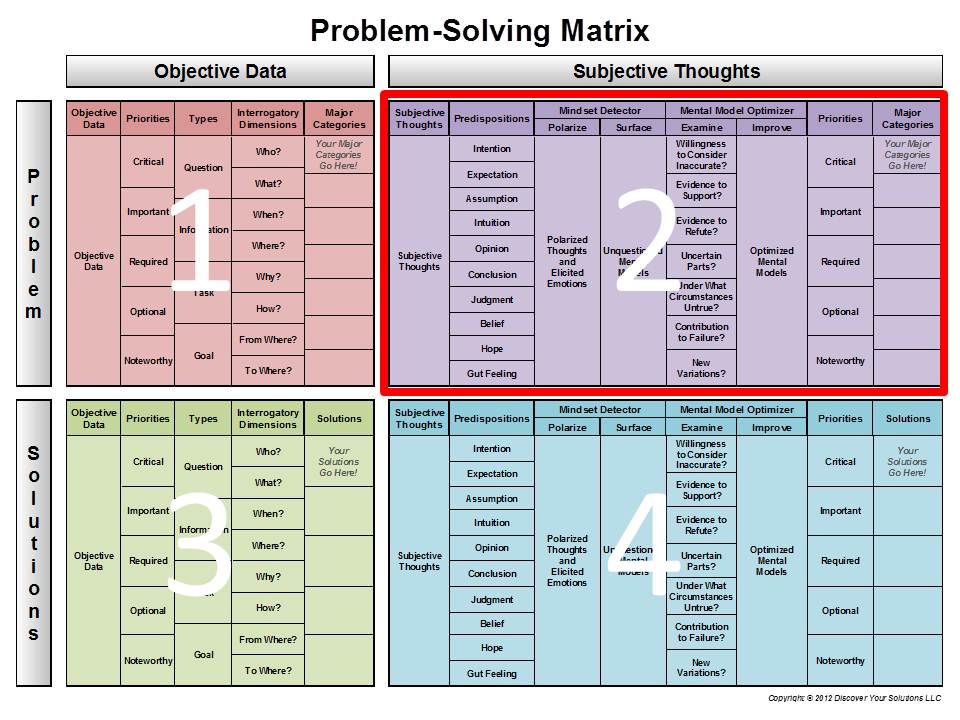
Diagram of the Problem-Solving Matrix with 'Subjective Thoughts - Problem' outlined in red (click to enlarge).
Print out our Predisposition Tools
Step 4: Print out our Predispositions Analysis tool and the other Predisposition tools: Intentions, Expectations, Assumptions, Intuitions, Opinions, Conclusions, Judgments, Beliefs, Hopes, and Gut Feelings.
Print out our Subjective Thoughts Form
Step 5: Print out our 'Subjective Thoughts Form'. It can be used in conjunction with the MySolver™ database and Predispositions Analysis tool. The purpose of this 7 page form is to analyze your unquestioned mental models.
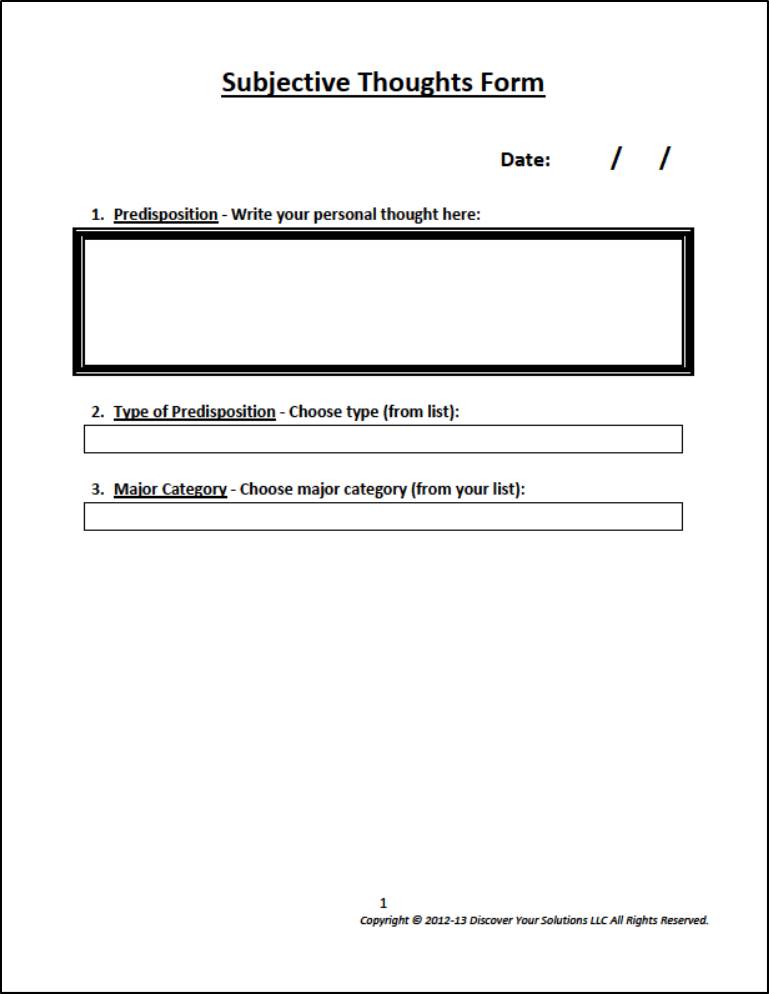 ,
,
Word version of Subjective Thoughts Form.docx (Click link to download Word version).
PDF version of Subjective Thoughts Form.pdf (Click link to download PDF version).
Login to MySolver™
Step 6: Login to MySolver™. Go to the Homepage Main Menu and click on the 'Subjective Thoughts - Problem' panel.
Screenshot (above) of the MySolver™ database Main Menu with the Problem-Solving Matrix's 'Subjective Thoughts - Problem' panel outlined in red (click to enlarge).
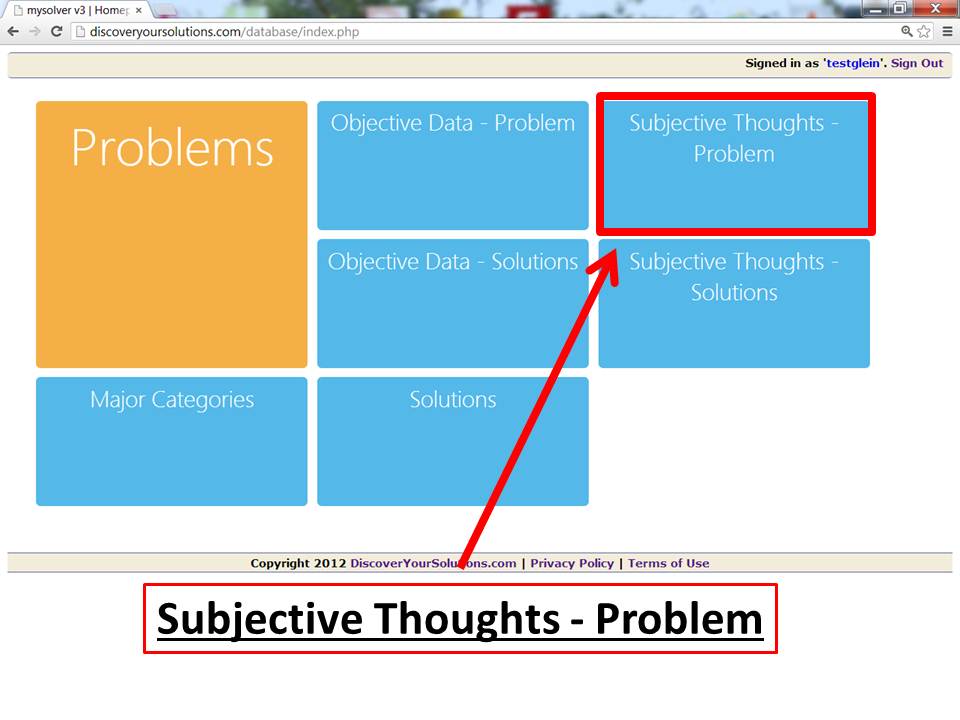
Enter your Subjective Thoughts
Step 7: Begin by entering your Intentions, regarding your FIRST Major Category, into the MySolver™ database by using our data entry form. Enter one of your Intentions into the 'Predisposition' field, then choose from the drop-down menus and answer the questions that follow. It's very similar to the Subjective Thoughts Form (PDF form above in Step 5)
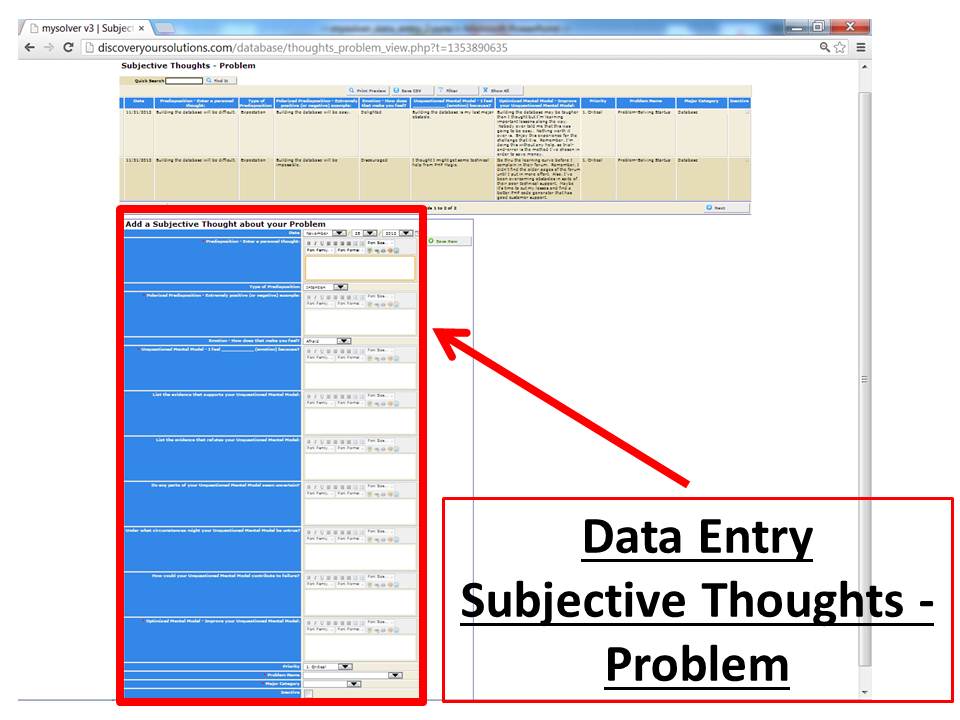
Screenshot of a Data Entry Form for Subjective Thoughts about your Problem in the MySolver™ database (click to enlarge).
Mindset Detector
Step 8: When you polarize your predisposition you are beginning a process known as the mindset detector. The Mindset Detector was designed to surface your unquestioned mental models.
Mental Model Optimizer
Step 9: When you're asked to list evidence that supports or refutes your unquestioned mental model you are beginning a process known as the mental model optimizer. The Mental Model Optimizer was designed to examine and improve your unquestioned mental models.
Step 10: Enter the rest of your Intentions related to your FIRST Major Category. You can use the Intentions tool from the Toolkit for help. If an Intention doesn't come to mind quickly - skip it and go to the next predisposition.
Helpful Hint:
We understand that analyzing each predisposition takes a little time. It's worth remembering (from the mental models theory), that your unquestioned mental models are below your level of awareness and they need to be surfaced to find out if they're flawed. Bottom line is you're going to have to do a little fishing here. You'll have a much better chance of finding your flawed mental models if you pick predispositions that are significant to your problem.
Complete your Subjective Thoughts for a Major Category
Step 11: Next, enter your Expectations, Assumptions, Intuitions, Opinions, Conclusions, Judgments, Beliefs, Hopes, and Gut Feelings related to your first Major Category into the MySolver™ database.
Step 12: Congratulations! You've just completed your Subjective Thoughts for a Major Category. Now, go back to Analyze your Objective Data about your Problem and begin analyzing your NEXT Major Category.
Once you've completed your analysis all the Major Categories of your problem, go to the next step, click Using Your Database.

Click to return to Instructions Main Menu.
