
Instructions - Part 11
Analyze your Objective Data about your Solutions
In this section, you'll be entering the objective data about your solutions. Your objective data will include your: Questions, Information, Tasks, and Goals.
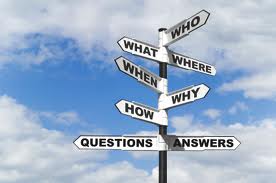
As you will no doubt notice, this section is a mirror image of an earlier section - 'Analyze Objective Data about your Problem' (Part 7). The reason for this is that there are aspects of your solutions that will mirror certain elements of your problem. Understanding the structural elements your solutions and how they relate to the structural elements of your problem can be a very useful in finding the best solution to your problem.
If you'd like to read more comprehensive information about how the MySolver™ database program works, see Problem-Solving Matrix and Detailed Info.
You'll begin this process by gathering questions about your solutions.
Overview of the Problem-Solving Matrix - Objective Data about your Solutions
Step 1: Take a quick look at our illustration of the Problem Solving Matrix. The 3rd quadrant (outlined in red) is the matrix that analyzes the Objective Data about your Solutions.
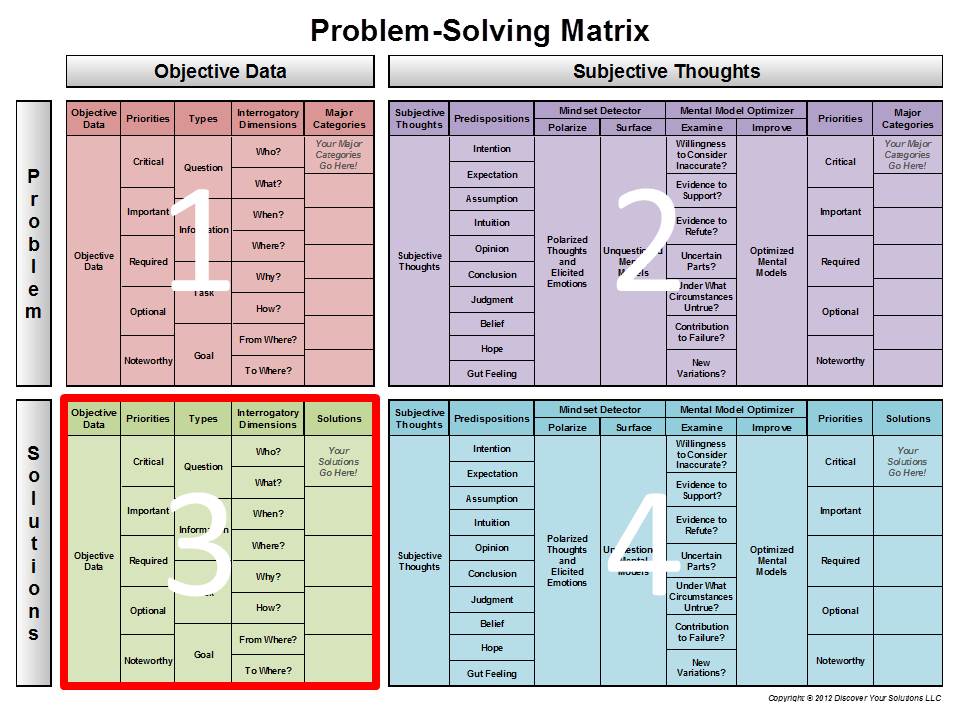
Diagram of the Problem-Solving Matrix with the 3rd quadrant 'Objective Data / Solutions' outlined in red (click to enlarge).
Print the Matrix for Objective Data / Solutions
Step 2: Print out our visualization of the matrix for 'Objective Data / Solutions' (below). Click on the form to enlarge, then print the PDF file.
This matrix is Solutions by Interrogatory Dimensions for the Objective Data about your Solutions. Interrogatory dimensions are one of the cornerstones of the Problem-Solving Matrix.
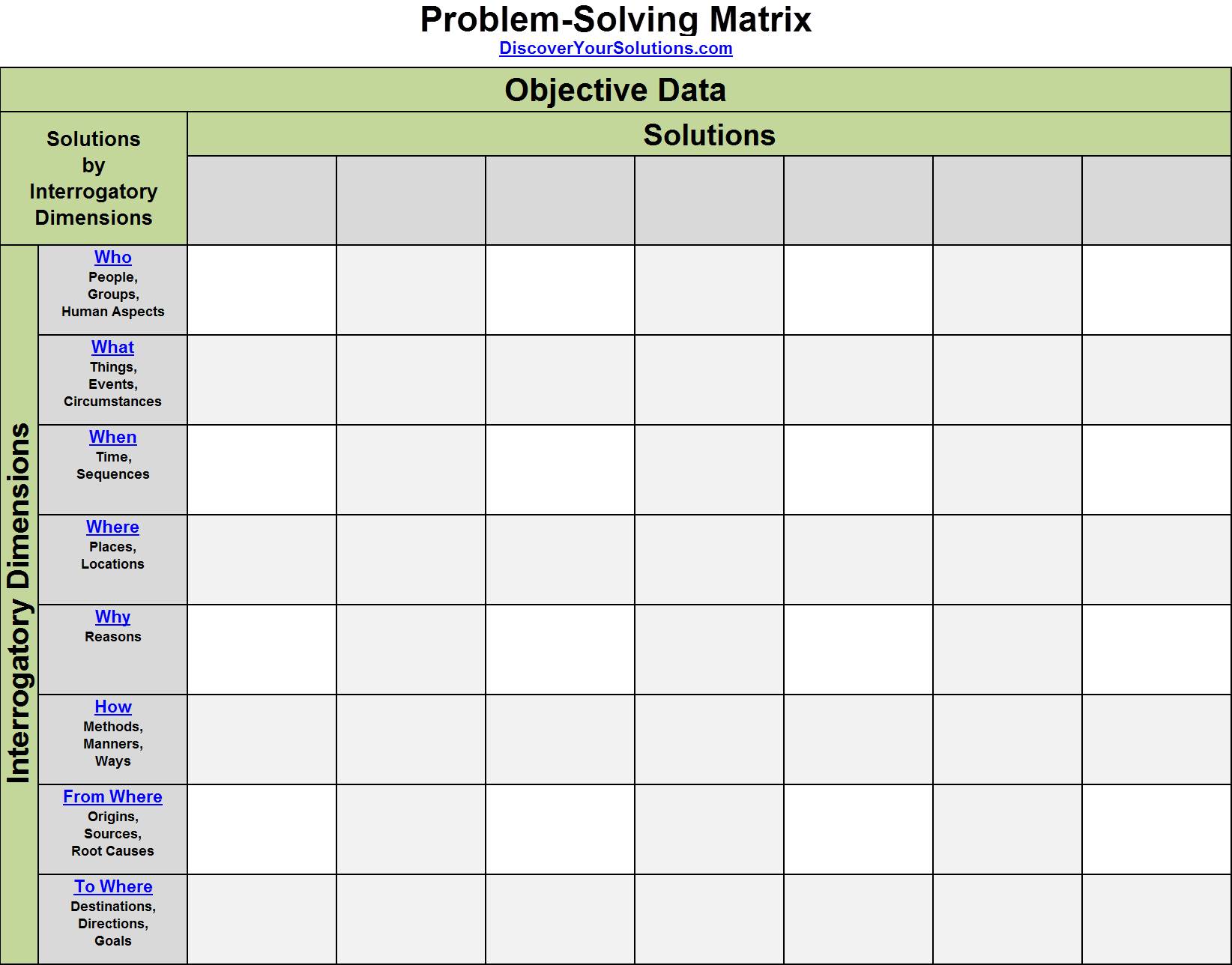
Word version of Problem-Solving Matrix for Objective Data.docx (Click link to download Word version).
Excel version of Problem-Solving Matrix for Objective Data.xlsx (Click link to download Excel version).
PDF version of Problem-Solving Matrix for Objective Data.pdf (Click link to download PDF version).
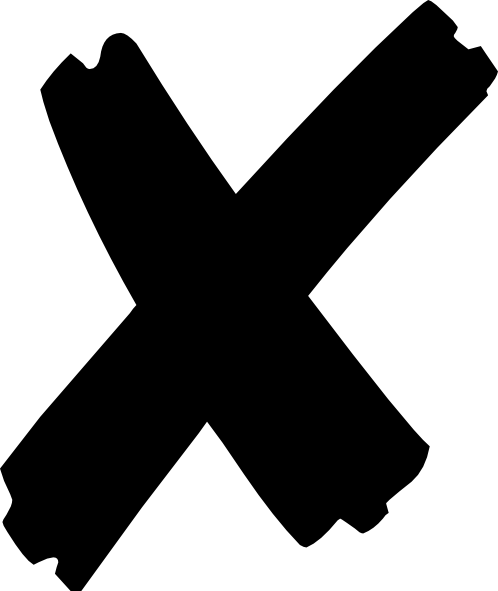
Step 3: Write your Solution Names in the boxes at the top of each column. If they don't fit, just abbreviate them. This form is only going to be used as a checklist. You'll be using it to 'X' out the blank boxes as you go down each column.
Print our Lists of Preliminary Standard Questions
Step 4: Print out our lists of preliminary standard questions. They are: Who, What, When, Where, Why, How, From Where, and To Where.
Login to MySolver™
Step 5: Login to MySolver™. Go to the Homepage Main Menu and click on the 'Objective Data - Problem' panel.
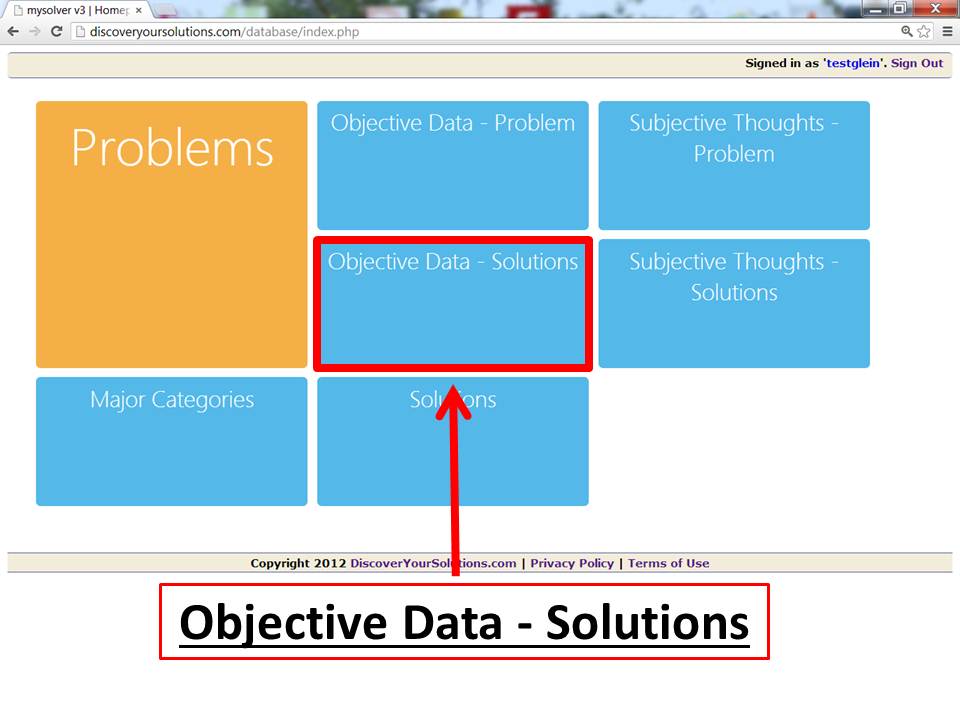
Screenshot (above) of the MySolver™ database Main Menu with the Problem-Solving Matrix's 'Objective Data - Solution' panel outlined in red (click to enlarge).
Enter your Objective Data
Step 6: Begin by entering your Who questions, for your FIRST Solution, into the MySolver™ database by using our data entry form (see screenshot below). Enter your question into the Objective Data field, then choose from the drop-down menus to properly describe your data.
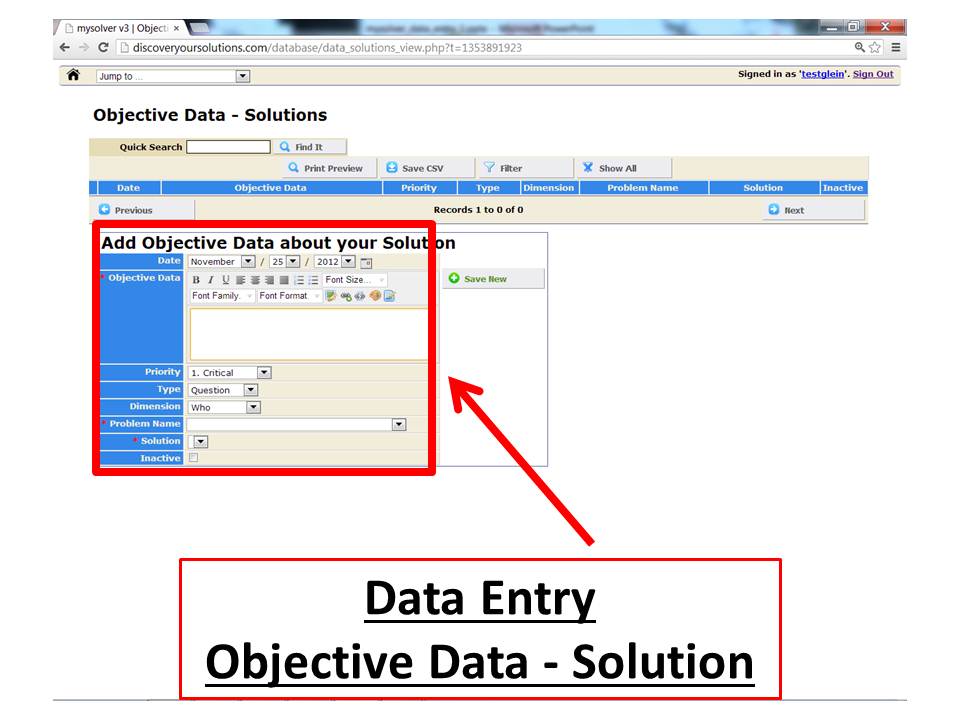
Screenshot of a Data Entry Form for the MySolver™ database (click to enlarge).
Step 7: Enter all the Who questions related to your FIRST Solution. You can use the Who questions from the 'Preliminary List of Who Questions' but the best questions may be the ones you think of.
Helpful Hint:
You may be very tempted to try to answer all of your questions as you enter them. That's OK, if it's a quick answer. Enter your answers as the Type=Information. (It's also OK to enter any Tasks or Goals you think of.) Once you get all your questions in the MySolver™ database, you'll be sorting them by priority. This will help you use your time more effectively by answering your most important questions first rather than answering each question as it comes to mind.
Complete your Objective Data for a Solution
Step 8: Next, enter your What, When, Where, Why, How, From Where, and To Where questions related to a Solution into the MySolver™ database.
Step 9: Before you repeat this process for your next Solution, you may want to complete your first Solution in the next section (i.e. Analyze your Subjective Thoughts about your Solutions).
Go to the next step, click Analyze your Subjective Thoughts about your Solutions.

Click to return to Instructions Main Menu.
