
Bullet Proofing
Recognize the vulnerabilities of your solutions.
Our Bullet Proofing tool aims to identify the areas in which your plan might be especially vulnerable. This tool has some similarities with Potential Problem Analysis (Kepner and Tregoe, 1965) and Negative Brainstorming (Isaksen and Treffinger, 1985).
To create a Bullet Proofing table:
Step 1: Create a table with five columns. List your 'Potential Problems' down the left-hand column. Label the above columns 2 thru 5 write, "If it did occur, it would be a ...?".
Label second column 'Major Problem', third column 'Minor Problem', fourth column 'Very Likely', and the fifth column 'Unlikely'.
Step 2: Use Brainstorming and Negative Brainstorming around inquiries such as:
- What may possibly go wrong?
- What are some of the difficulties that could occur?
- What’s the worst imaginable thing that could happen?
- What might happen if ... ?
Identify the areas in your plan of action that could potentially cause problems and which have not yet been identified. List these as 'Potential Problems'.
Step 3: All the potential problems should be placed in the left-hand column of the table. In the second and third columns, note if it is a 'Major Problem' or 'Minor Problem'?
Next, determine how likely the event is to occur. If it did occur, write down how serious would it be under the 'Very Likely' or "Likely' column?
Step 4: Major problems do happen. If there are a significant number of problems, you may first need to Prioritize them so that you can focus your efforts on the most important ones.
Diagram of our Bullet Proofing table:
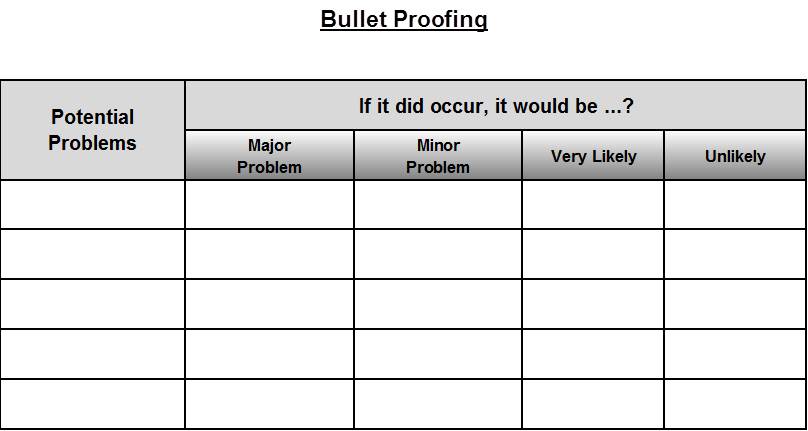
Word version of Bullet Proofing.docx (Click link to download Word version).
Excel version of Bullet Proofing.xlsx (Click link to download Excel version).
PDF version of Bullet Proofing.pdf (Click link to download PDF version).
