
Help or Hinder
Identify what might help or hinder your solutions.
The Help or Hinder tool is a simple method that complements Bullet Proofing, Negative Brainstorming, Potential Problem Analysis, and Stakeholder Analysis.
To create a Help or Hinder table:
Step 1: Begin by identifying the Factors and Forces that might ‘Help’ or ‘Hinder’ your solution. For help, look at the SWOT Analysis tool.
Step 2: 'Analyze the Context' of your situation by examining Who, What, Why, and From Where. List the items that 'Help' or 'Hinder' your solution (see the Help or Hinder diagram below).
Step 3: If you haven't done so already, begin outlining an 'Action Plan' by laying out some of the specifics, such as, the sequence of events, locations, processes, and your objectives. Use the When, Where, How, and To Where tools to find action plan items that may 'Help' or 'Hinder' your solution. List them on the Help or Hinder diagram.
Step 4: What are the most crucial factors ‘helping’ or ‘hindering’ your solution? It is possible that some items may occur on both sides (ex. a stakeholder may be helpful if on your side but a serious hindrance if not on your side).
Step 5: Determine how to gain the support of the key ‘helping’ factors and find ways to get round the ‘hindering’ ones. It's essential that you pay close attention to the hindrances.
Step 6: Test the action plan. Walk through the action plan step-by-step to see if it performs as expected.
Step 7: If the action plan can’t be implemented, loop back and begin a new cycle of the process.
Diagram of a Help or Hinder table:
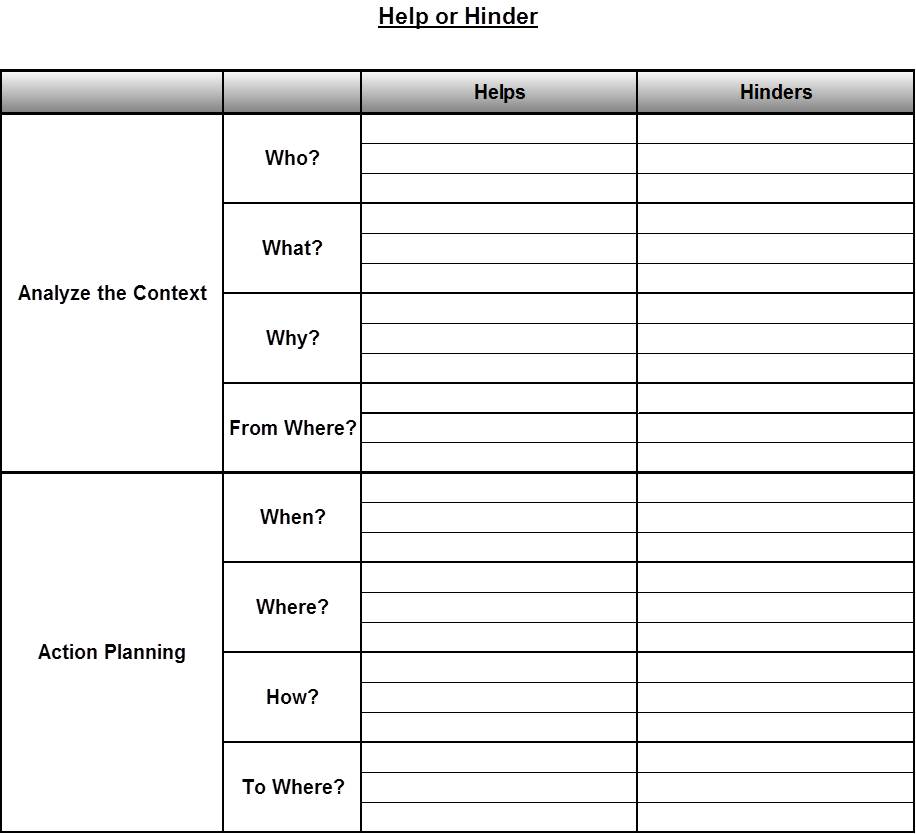
Word version of Help or Hinder.docx (Click link to download Word version).
Excel version of Help or Hinder.xlsx (Click link to download Excel version).
PDF version of Help or Hinder.pdf (Click link to download PDF version).
