Problem Solving Matrix
An advanced solver for complex problems.
"It ain't what you don't know that gets you into trouble. It's what you know for sure that just ain't so." - Mark Twain
Goal: To solve your problem using our unique 4-dimensional matrix.
Matrix Diagram
Step 1: Explore the diagram below - it's a visualization of our entire Problem-Solving Matrix.
Helpful Hint:
If you're looking at this graphic for the first time, we don't expect you to completely understand it at first glance. We know it looks complex but each step is pretty simple. The reason we've presented it here is so you can have an overview to refer to as you go thru this process.
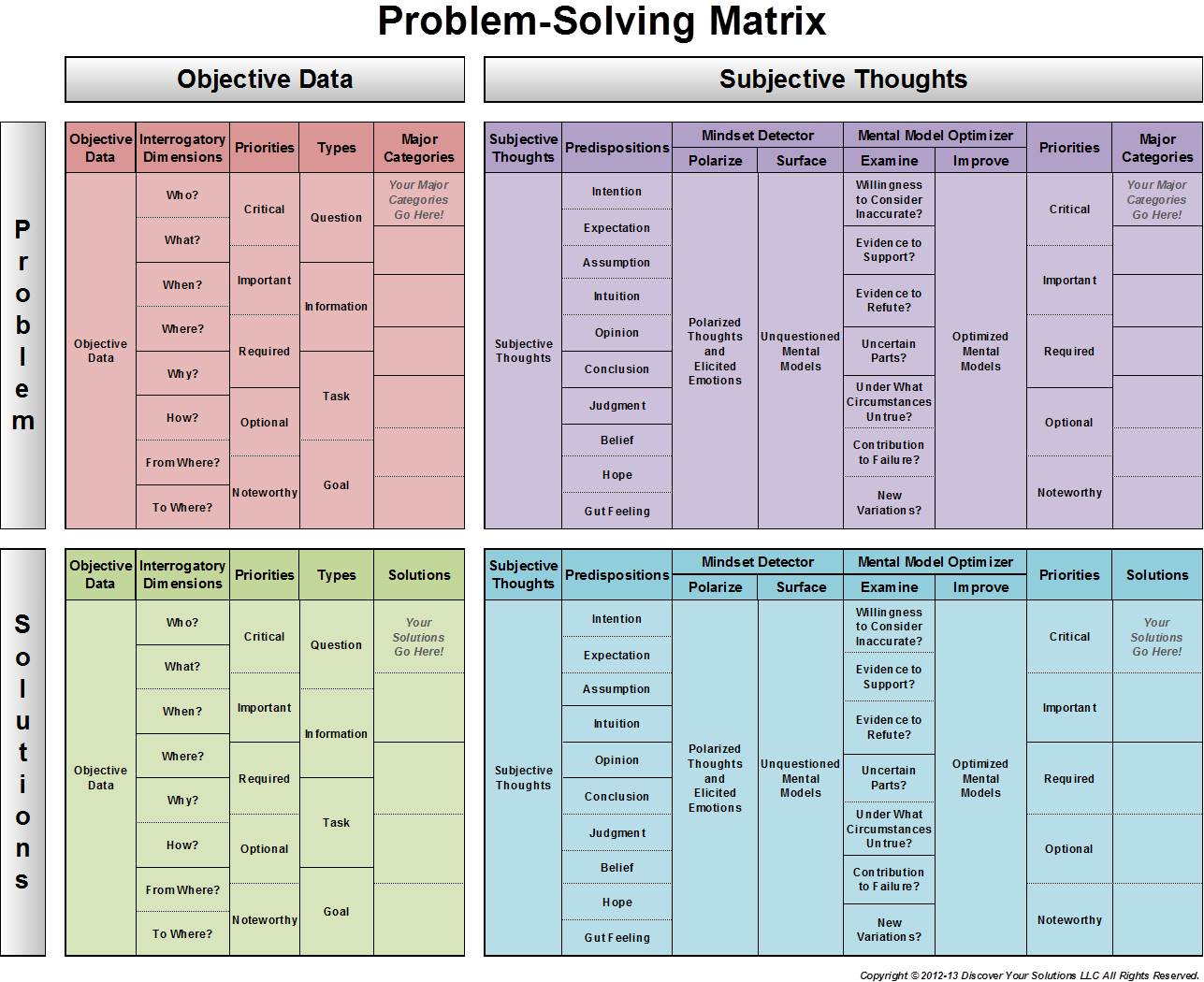
Word version of Problem-Solving Matrix.docx (Click link to download Word version).
Excel version of Problem-Solving Matrix.xlsx (Click link to download Excel version).
PDF version of Problem-Solving Matrix.pdf (Click link to download PDF version).
Major Categories
Step 2: Break your problem down in to its major component parts. We call these Major Categories. Your goal here is to identify all of your Major Categories. For help, use our Major Categories tool in the Toolkit to decompose your problem into its major factors.

Major Categories should be:
- Clearly defined,
- Mutually exclusive, and
- Collectively exhaustive.
Helpful Hint:
This is a really important step! Your Major Categories are the foundation that the rest of your problem-solving structure will be built upon. Take your time here. You want to get this right the first time.
Objective Data of Your Problem
Step 3: We'll begin by working on the 1st Quadrant of the Problem-Solving Matrix. This exercise focuses your analysis on the Objective Data of your Problem (outlined in red below).
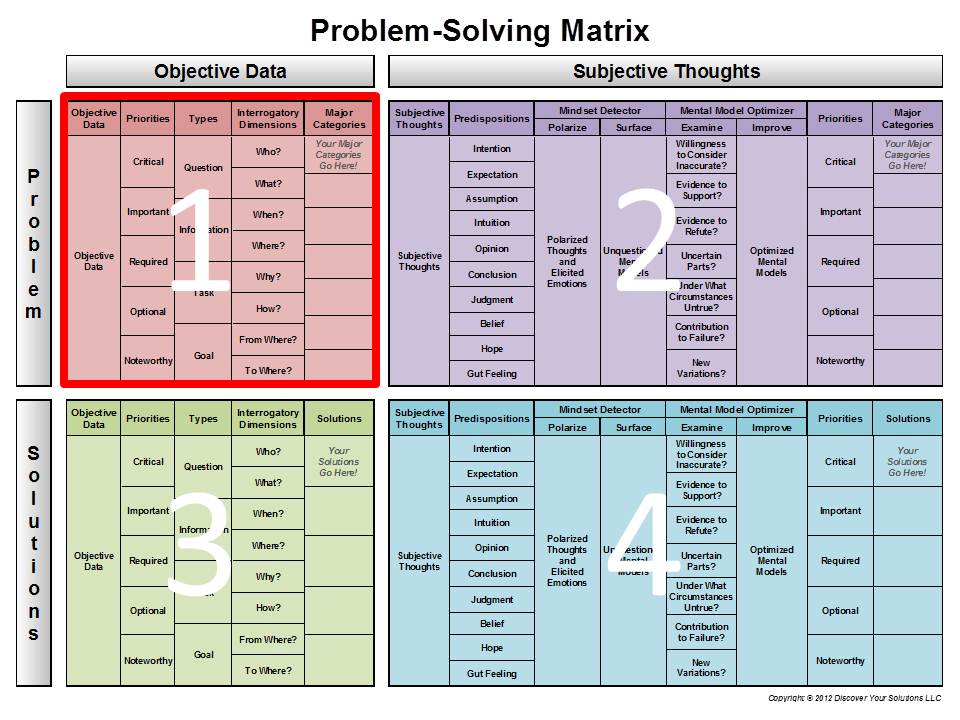
Step 4: Now let's zoom in. Here's a close-up view of the 1st Quadrant of the Problem-Solving Matrix. This matrix shows your Major Categories in columns by Interrogatory Dimensions in rows. You may have noticed that this is very similar to the List Solver except it has your Major Categories in columns.
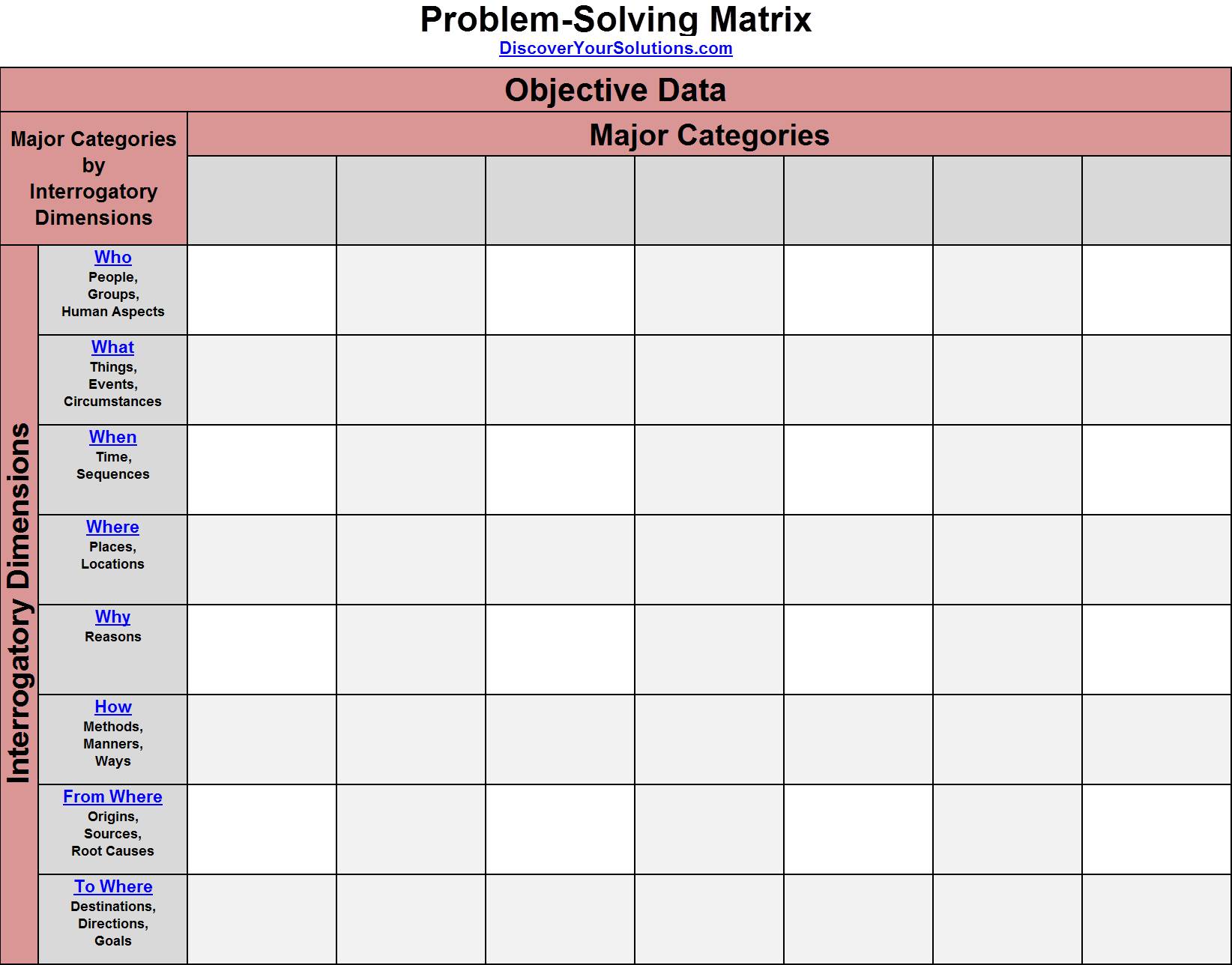
Word version of Problem-Solving Matrix for Objective Data.docx (Click link to download Word version).
Excel version of Problem-Solving Matrix for Objective Data.xlsx (Click link to download Excel version).
PDF version of Problem-Solving Matrix for Objective Data.pdf (Click link to download PDF version).
Step 5: Download or print our Matrix Solver Form for your Objective Data (see Word, Excel, and PDF versions below). Print out one copy of the Matrix Solver Form for each one of your Major Categories.
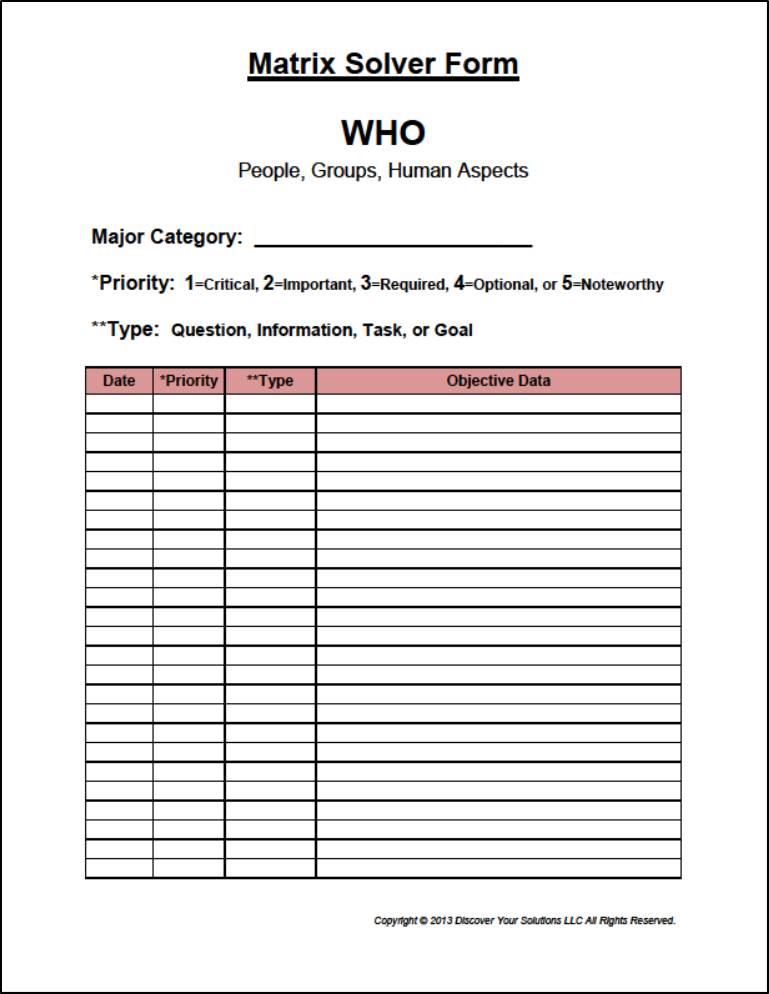
Word version of Matrix Solver Form for Objective Data.docx (Click link to download Word version).
Excel version of Matrix Solver Form for Objective Data.xlsx (Click link to download Excel version). Preferred Option - For proficient Excel users (see tab 'All Problem Objective Data').
PDF version of Matrix Solver Form for Objective Data.pdf (Click link to download PDF version).
Step 6: Get prepared to write down your objective data on your Matrix Solver Forms. Your objective data includes your: Key Questions, Information (answers), Tasks, and Goals.
You'll be grouping them by: Who, What, When, Where, Why, How, From Where, and To Where.
Step 7: Start with your Matrix Solver Form for 'Who'. You should have a 'Who' form for each one of your Major Categories. Write in your Major Categories in the space provided at the top of each one of your forms.
Write down the 'Who' questions that you think are most important to understanding your problem.
If you need some help to come up with good 'Who' questions, go to Toolkit and see our Preliminary List of Standard Who Questions.
Helpful Hint:
Don't get bogged down with answering each one of your key questions as they come to mind; just write them down. Once you've got all your key questions listed, then you can go back and decide which ones need to be answered first. That being said, if a good quick answer comes up - definitely write it down.
Step 8: Write down any Information that's related to your 'Who' questions (i.e. your answers). Remember, 'Who' questions have to do with the People, Groups, & Human Aspects related to your problem. Also, write down the Tasks and Goals you have for yourself, for other people, and for groups you've included in your analysis.
Step 9: Once you've completed your investigation of the Who aspects of your problem, repeat the process (in Steps 7 & 8) for What, When, Where, Why, How, From Where, and To Where.
Step 10: Review your Objective Data about your Problem. Are there any gaps in your data?
Helpful Hint:
Complex problems can generate hundreds, even thousands of rows of data. That's why we created the MySolver™ database software. It's for managing really big problems.
Subjective Thoughts About Your Problem
Step 11: Next, we'll begin working on the 2nd Quadrant of the Problem-Solving Matrix (outlined in red). This is where you analyze your Subjective Thoughts about your Problem.
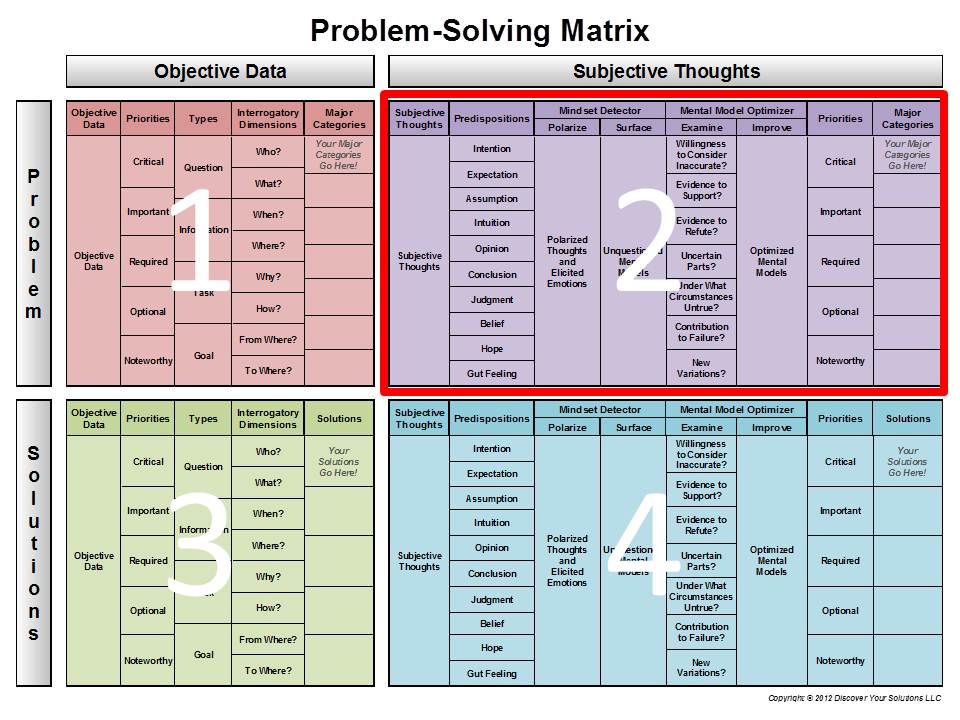
Step 12: Here's a close-up view of the 2nd Quadrant of the Problem-Solving Matrix. This matrix shows your Major Categories in columns by Predispositions in rows.
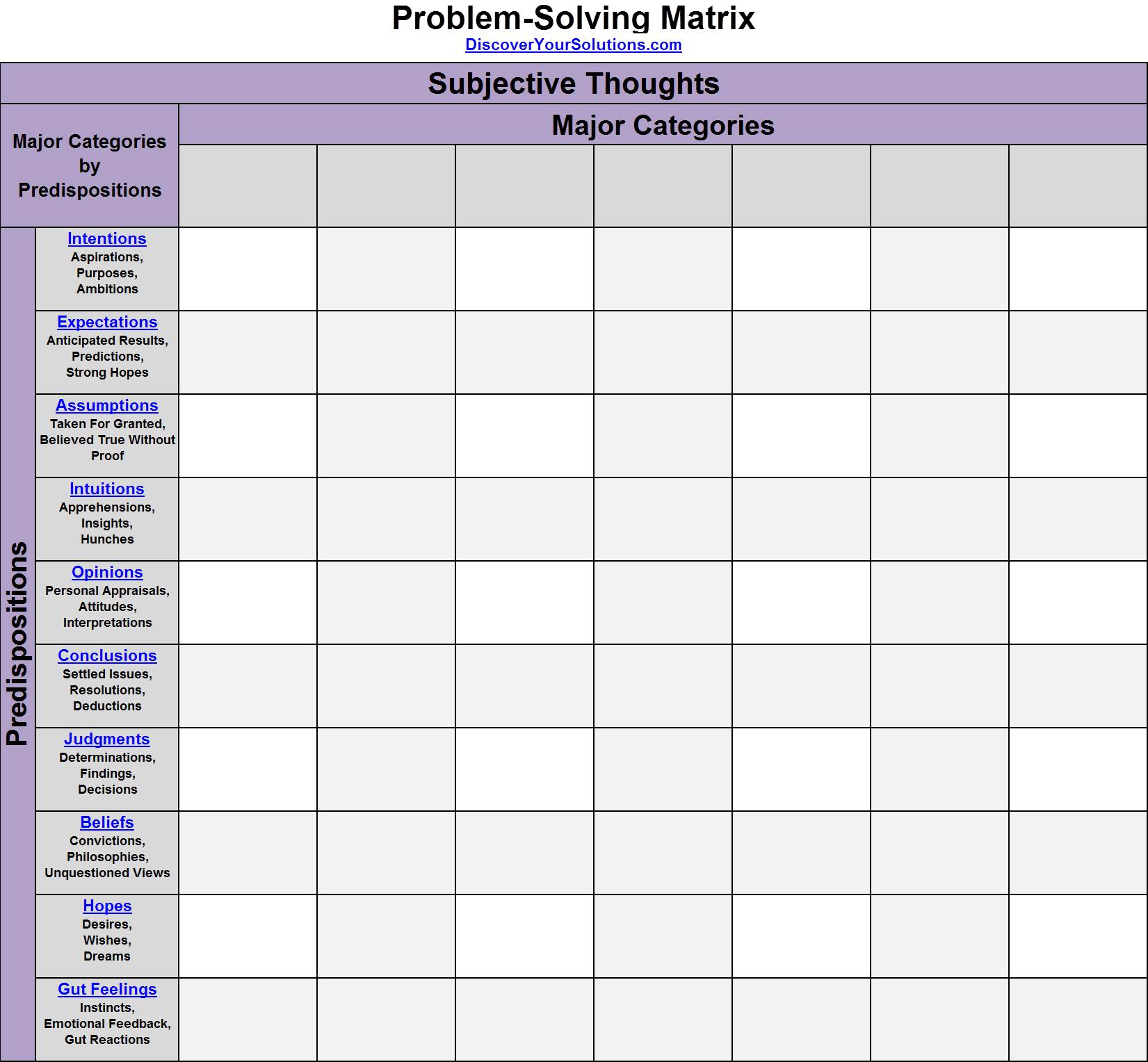
Word version of Problem-Solving Matrix for Subjective Thoughts.docx (Click link to download Word version).
Excel version of Problem-Solving Matrix for Subjective Thoughts.xlsx (Click link to download Excel version).
PDF version of Problem-Solving Matrix for Subjective Thoughts.pdf (Click link to download PDF version).
Step 13: Download or print our Matrix Solver Form for your Subjective Thoughts (see Word, Excel, and PDF versions below):
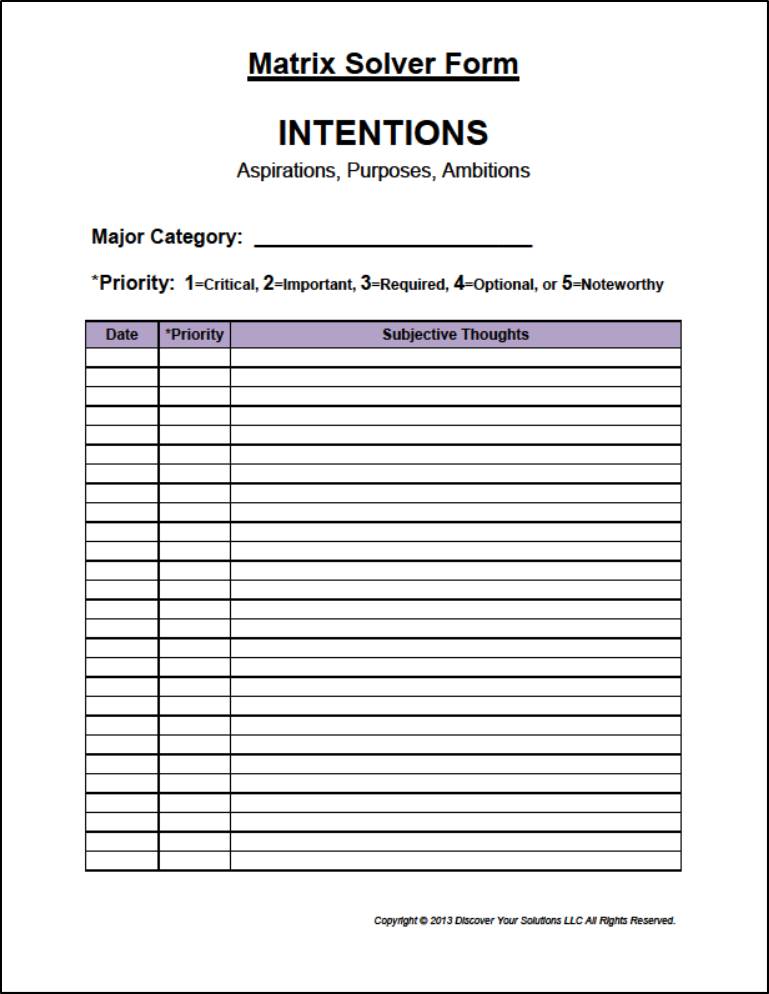
Word version of Matrix Solver Form for Subjective Thoughts.docx (Click link to download Word version).
Excel version of Matrix Solver Form for Subjective Thoughts.xlsx (Click link to download Excel version). Preferred Option - For proficient Excel users (see tab 'All Problem Subjective Thoughts').
PDF version of Matrix Solver Form for Subjective Thoughts.pdf (Click link to download PDF version).
Step 14: Get prepared to write down your subjective thoughts on your Matrix Solver Forms. Your subjective thoughts are your personal thoughts that are closely related to your problem.
You'll be grouping them by: Intentions, Expectations, Assumptions, Intuitions, Opinions, Conclusions, Judgments, Beliefs, Hopes, and Gut Feelings.
Step 15: Start with your Matrix Solver Form for 'Intentions'. Write down your Intentions that you think are most important to your situation. Be sure to group these according to your Major Categories. If you need some help determining your Intentions, go to our Intentions tool in our Toolkit.
Helpful Hint:
If you can't quickly come up with your Intentions, just skip it and go to the next predisposition. Keep in mind that your focus should be on the personal thoughts that are at the heart of your problem. In-other-words, this exercise is more about quality than quantity.
Step 16: Write down any other information that's related to your 'Intentions'. Remember, your 'Intentions' have to do with your Aspirations, Purposes, & Ambitions.
Step 17: Once you've completed your examination of your Intentions related to your problem, repeat the processes in Steps 11 & 12 for your Expectations, Assumptions, Intuitions, Opinions, Conclusions, Judgments, Beliefs, Hopes, and Gut Feelings.
Step 18: Print out the Subjective Thoughts Form below. If this is your first time using this form, take a few minutes to familiarize yourself with it.
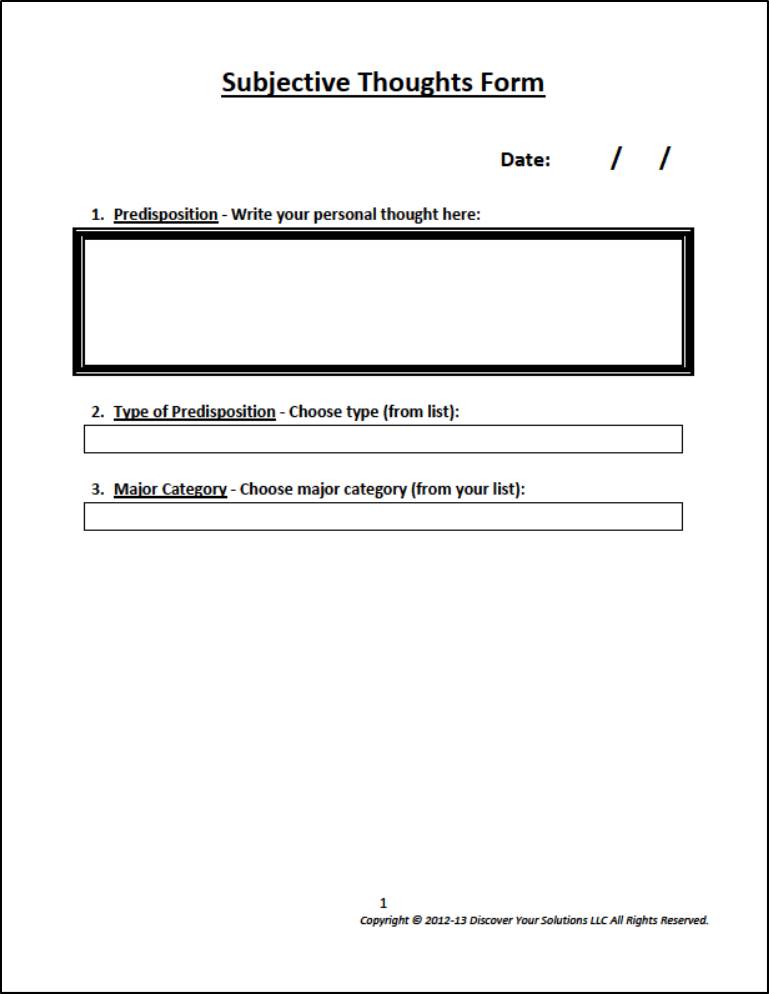 ,
,
Word version of Subjective Thoughts Form.docx (Click link to download Word version).
PDF version of Subjective Thoughts Form.pdf (Click link to download PDF version).
Step 19: Take one of your Subjective Thoughts that's at the heart of your problem. Write it into Box 1 on the Subjective Thoughts Form.
Step 20: Follow the instructions on the Subjective Thoughts Form and fill in the rest of the boxes on the form.
Step 21: Review your Subjective Thoughts, especially any unquestioned mental models that may support them.
Create Your Solutions

Step 22: Now, that you have a complete understanding of your problem, it's time to turn your attention to your solution. You can begin the process of creating solutions by looking at your goals and objectives. Go to your Matrix Solver Forms for your Objective Data and highlight your goals. There should be some goals in your 'To Where" forms.
Step 23: Use the Goals tool in our Toolkit to find and organize your goals.
Helpful Hint:
Clarifying your goals will help keep your aim properly focused towards a successful solution.

Step 24: If you don't already have ideas for solutions, take a few moments to peruse the Create Solutions section of our Toolkit. We have dedicated a whole section in our Toolkit to help you generate solutions. Below, we've listed a few of our recommended tools.
Step 25: Go to our Analogies tool to create new ideas by generating analogies.
Step 26: Compare your problem to an analogy using our Similarities and Differences tool.
Step 27: Use our Structured Analogies Matrix tool to compare your problem to multiple analogies.
Step 28: Generate Metaphors to create new ideas.
Step 29: Create hypothetical solutions using our Hypothesis Generator tool.
Step 30: Use our Multiple Hypothesis Generator to create multiple hypotheses from a single hypothesis.
Helpful Hint:
Your solution may not be one BIG solution. It could be fragmented into many smaller solutions. Break your problem down into smaller parts. Look at solving each part separately. Attack one problem at a time. If there are multiple problems, you must decide which one needs to be solved first.
Step 31: List your Alternatives.
Step 32: Look for Hotspots.
Step 33: If you don't already have a clear understanding of why you need more than one solution, please take a look at our Rival Hypotheses tool. Bottom line: A choice of one is not a choice.
Objective Data of Your Solutions
Step 34: Next, we'll begin working with your Solutions. The 3rd Quadrant of the Problem-Solving Matrix deals with the Objective Data of your Solutions (outlined in red below).
Helpful Hint:
As you can see, the 3rd Quadrant is a mirror image of the 1st Quadrant (except it's for the Solutions instead of the Problem) We've used this 'mirror' design because certain aspects of your solution will mirror aspects of your problem. These 'mirror' aspects can be extremely important to solving your problem.
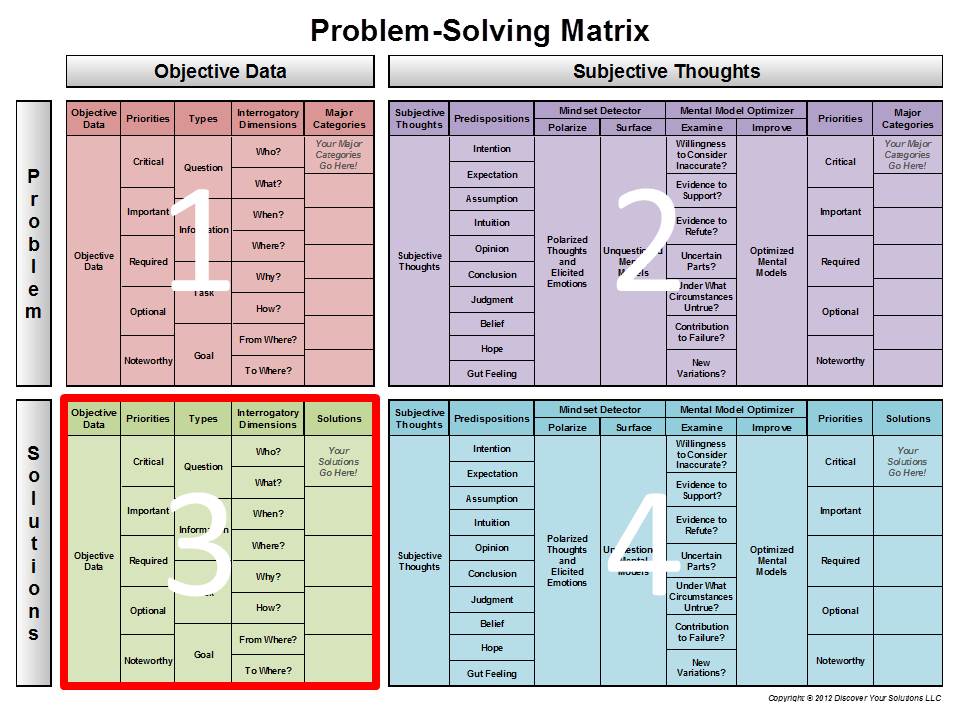
Step 35: Here's the 3rd Quadrant of the Problem-Solving Matrix. Your Solutions populate the columns of this graphic.
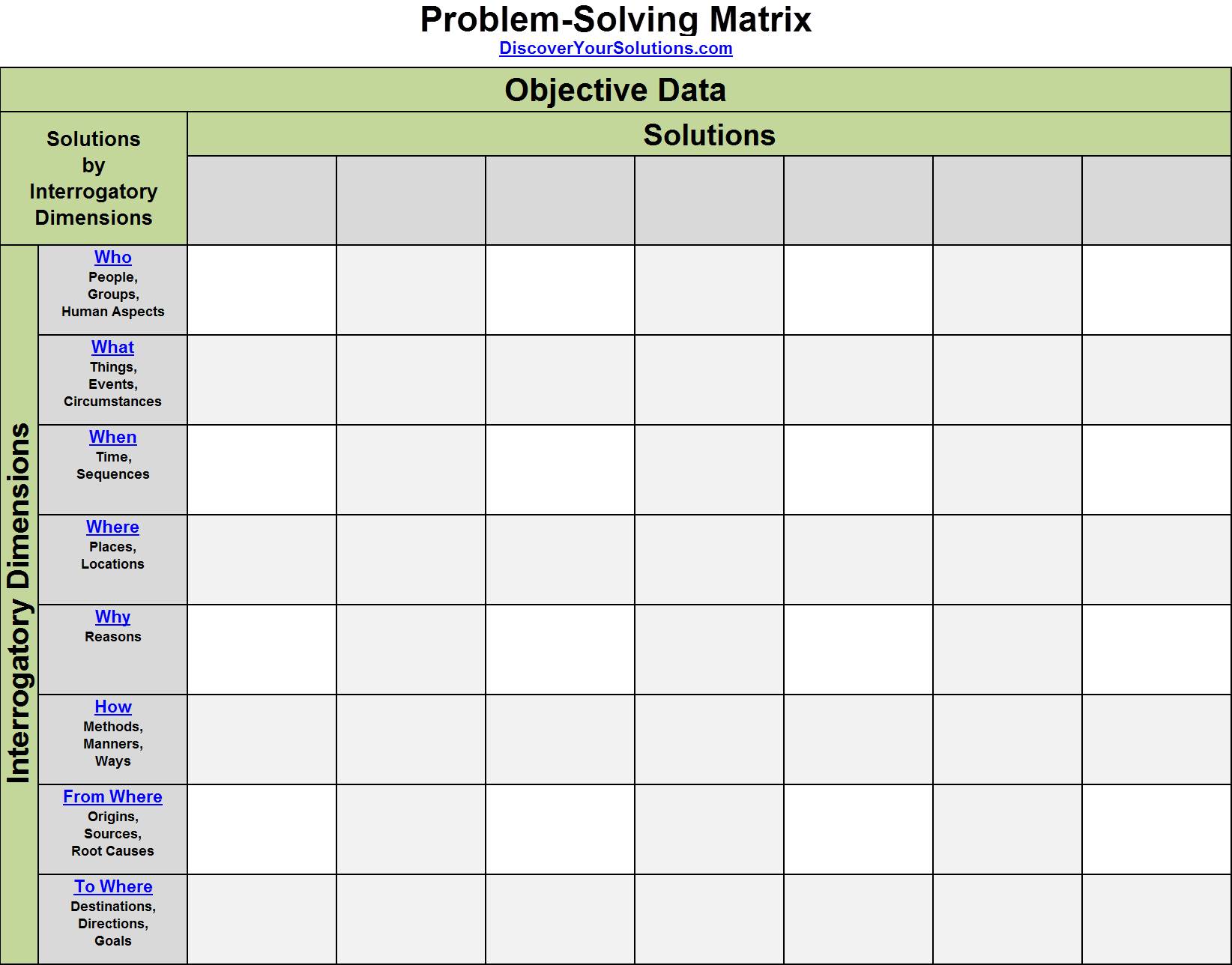
Word version of Problem-Solving Matrix for Objective Data.docx (Click link to download Word version).
Excel version of Problem-Solving Matrix for Objective Data.xlsx (Click link to download Excel version).
PDF version of Problem-Solving Matrix for Objective Data.pdf (Click link to download PDF version).
Step 36: Get prepared to write down the Objective Data of your Solutions. You'll be gathering together your Key Questions, Information (answers), Tasks, and Goals for each Solution and then you'll be grouping them into Interrogatory Dimensions: Who, What, When, Where, Why, How, From Where, and To Where.
Step 37: Download or print our Matrix Solver Forms for Objective Data (see Word, Excel, and PDF versions below):
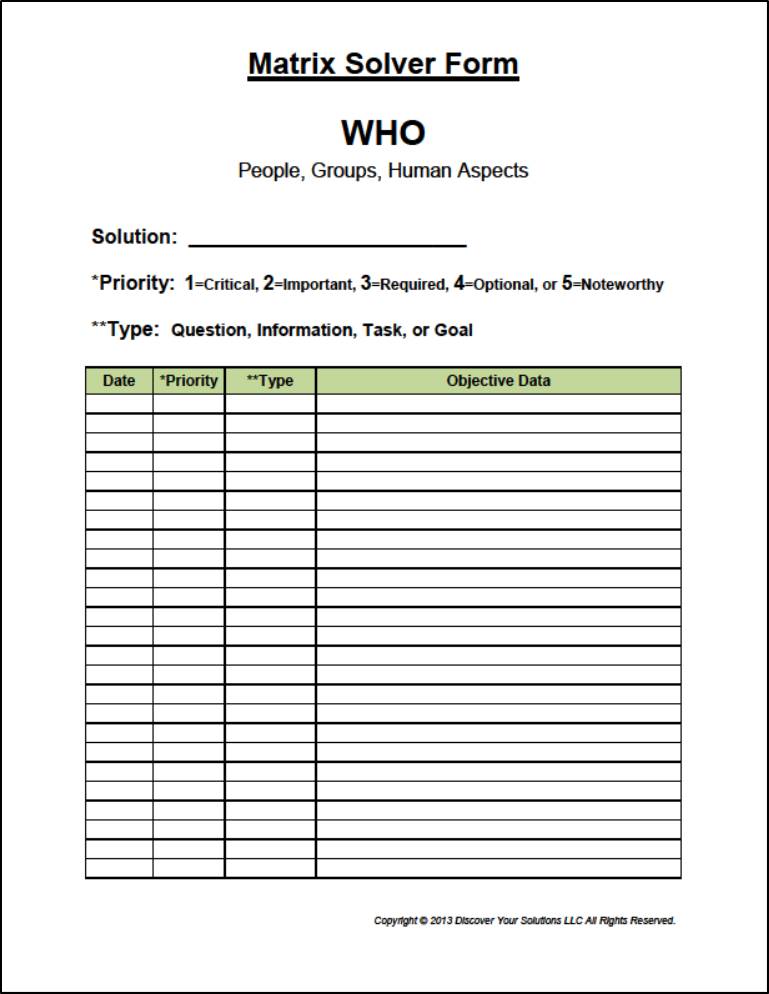
Word version of Matrix Solver Form for Objective Data.docx (Click link to download Word version).
Excel version of Matrix Solver Form for Objective Data.xlsx (Click link to download Excel version). Preferred Option - For proficient Excel users (see tab 'All Solutions Objective Data'.
PDF version of Matrix Solver Form for Objective Data.pdf (Click link to download PDF version).
Step 38: Start with the Matrix Solver Forms for 'Who'. You should have a 'Who' form for each one of your potential Solutions. Write your Solutions on the top of each form in the space provided. Then begin entering the 'Who' questions that you think are most important. If you need some help to come up with good questions, go to our list of standard Who questions in our Toolkit.
Helpful Hint:
Don't get bogged down with answering each question at this time. Once you've got all your key questions listed you can prioritize them.
Step 39: Write down any information that's related to your 'Who' questions. Remember, 'Who' questions have to do with 'People, Groups, & Human Aspects'. Also, list your tasks and goals for the people and groups on the form.
Step 40: Once you've investigated the Who aspects of your problem, move on to What, When, Where, Why, How, From Where, and To Where.
Step 41: Review your Objective Data.
Subjective Thoughts About Your Solutions
Step 42: Next we'll begin working on the 4th Quadrant of the Problem-Solving Matrix (outlined in red). This is where you analyze your Subjective Thoughts about your Solutions.
Helpful Hint:
As you can see, the 4th Quadrant is a mirror image of the 2nd Quadrant (except you analyze your Solutions) We've used this 'mirror' design because there are aspects of your solution that will mirror aspects of your problem. These aspects can be extremely important to solving your problem.
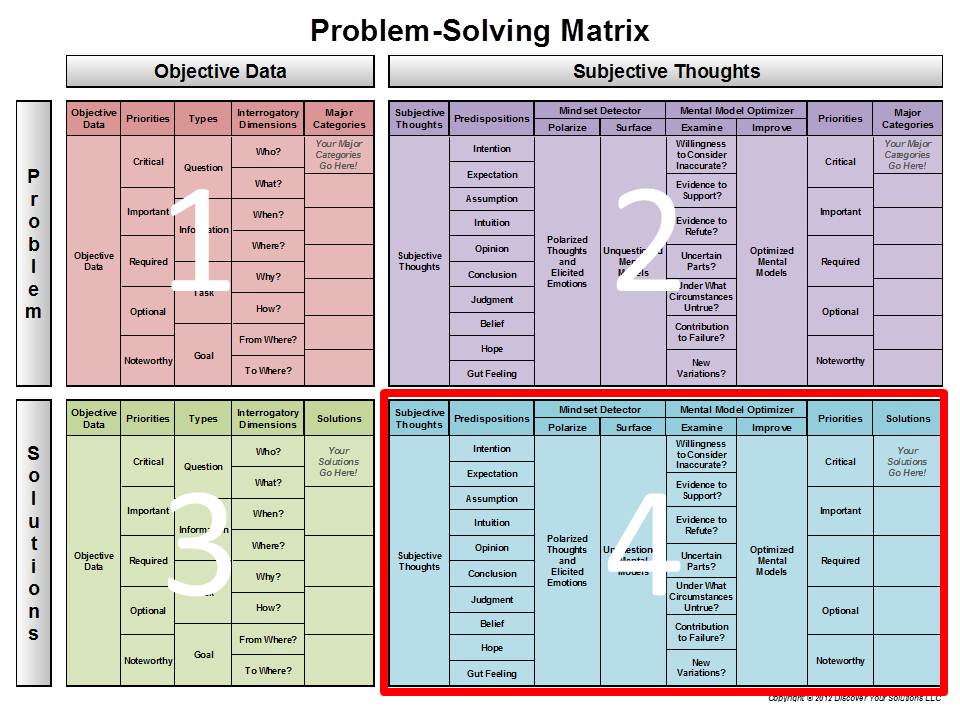
Step 43: Here's another way to view the 4th Quadrant of the Problem-Solving Matrix.
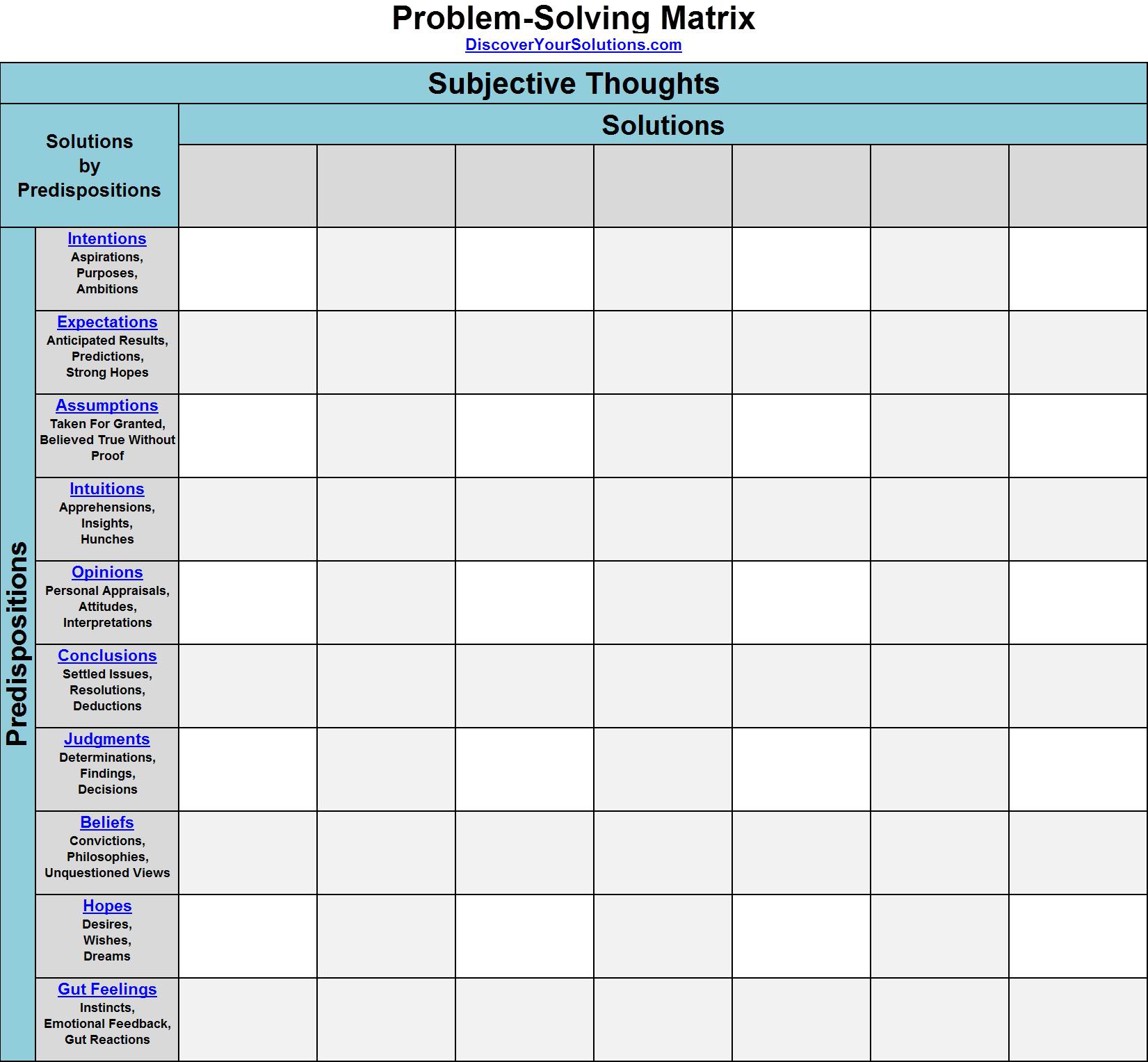
Word version of Problem-Solving Matrix for Subjective Thoughts.docx (Click link to download Word version).
Excel version of Problem-Solving Matrix for Subjective Thoughts.xlsx (Click link to download Excel version).
PDF version of Problem-Solving Matrix for Subjective Thoughts.pdf (Click link to download PDF version).
Step 44: Get prepared to write down your Subjective Thoughts. Gather together your personal thoughts that are closely related to your problem. You'll be sorting these by your Solutions and then grouping them into Predispositions: Intentions, Expectations, Assumptions, Intuitions, Opinions, Conclusions, Judgments, Beliefs, Hopes, & Gut Feelings.
Step 45: Download or print our Matrix Solver Forms for Subjective Thoughts (see Word, Excel, and PDF versions below):
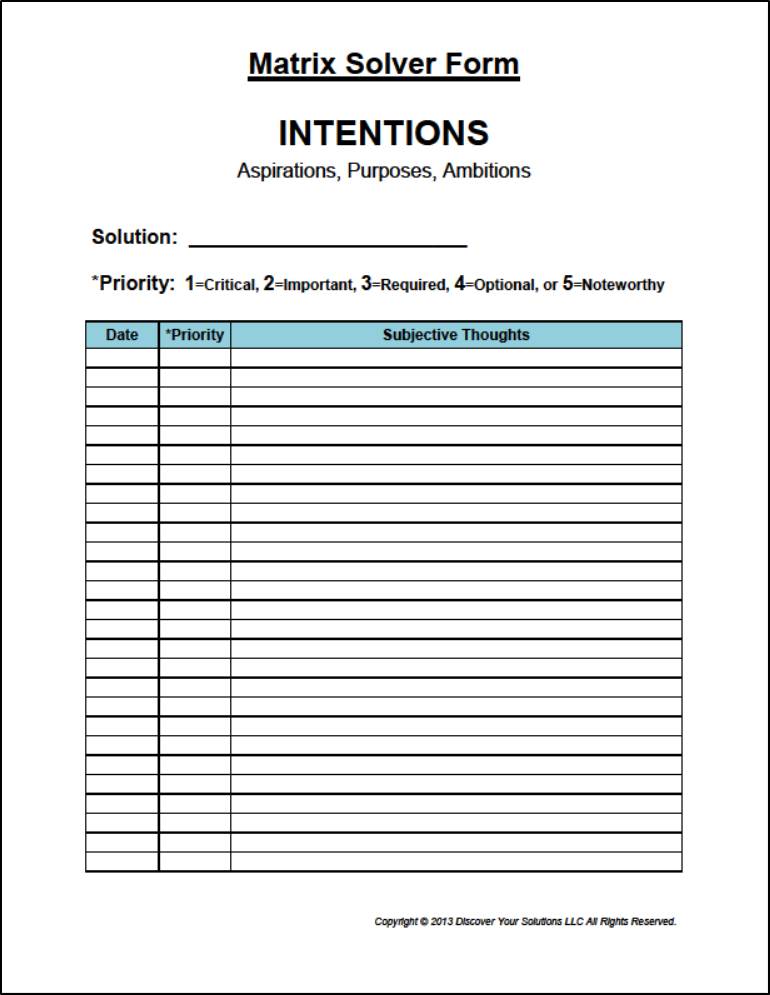
Word version of Matrix Solver Form for Subjective Thoughts.docx (Click link to download Word version).
Excel version of Matrix Solver Form for Subjective Thoughts.xlsx (Click link to download Excel version). Preferred Option - For proficient Excel users (see tab 'All Solutions Subjective Thoughts').
PDF version of Matrix Solver Form for Subjective Thoughts.pdf (Click link to download PDF version).
Step 46: Start with the Matrix Solver Form for 'Intentions'. Just write down your Intentions that you think are important to this situation. If you need some help determining your Intentions, go to our Intentions tool in our Toolkit.
Helpful Hint:
If you can't quickly come up with your Intentions, just skip it and go to the next predisposition. Keep in mind that your focus should be on the personal thoughts that are at the heart of your problem. In-other-words, it's more about quality than quantity.
Step 47: Once you've investigated your Intentions, move on to your Expectations, Assumptions, Intuitions, Opinions, Conclusions, Judgments, Beliefs, Hopes, and Gut Feelings.
Step 48: Print out the Subjective Thoughts Form below. If this is your first time using this form take a few minutes to familiarize yourself this it.
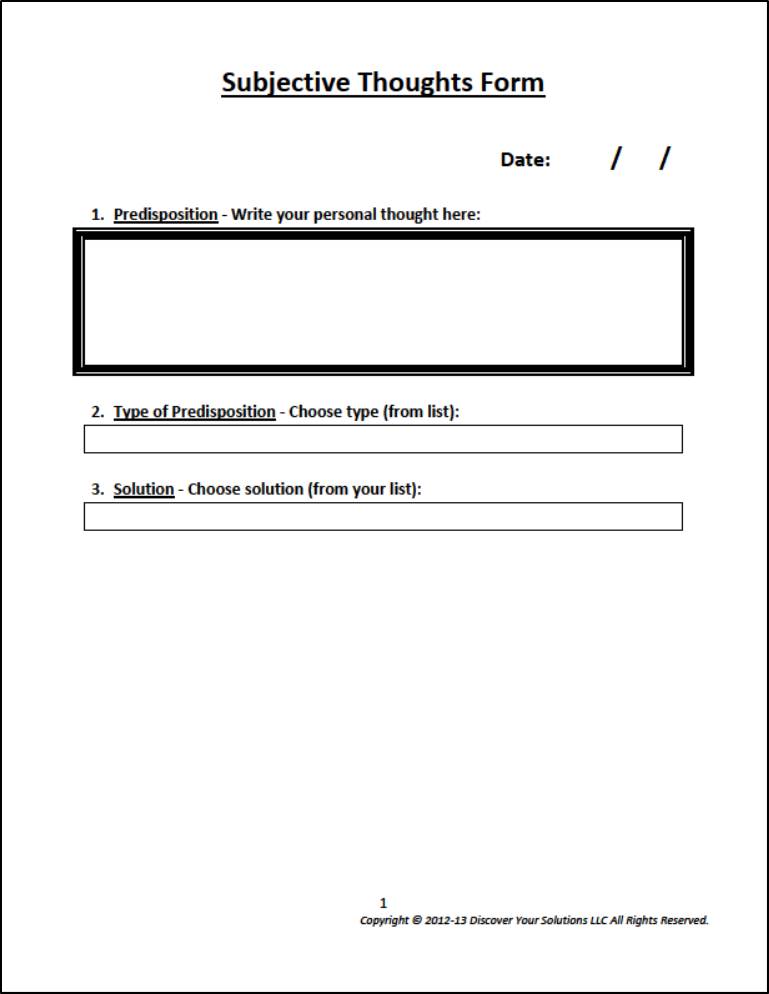 ,
,
Word version of Subjective Thoughts Form.docx (Click link to download Word version).
PDF version of Subjective Thoughts Form.pdf (Click link to download PDF version).
Step 49: Take one of your Predispositions that's at the heart of your Solution and write it into Box 1 on the Subjective Thoughts Form.
Step 50: Follow the instructions and fill out the rest of the Subjective Thoughts Form.
Step 51: Review your Subjective Thoughts and the unquestioned mental models that support them.
Evaluate Your Solutions

Step 52: Now, that you've got your solutions created and analyzed you may need to determine which solution is best for you. To evaluate your solutions, go to the Evaluate Solutions section of our Toolkit. Below, we've listed a few of our recommended tools.
Step 53: Go to our Negative Brainstorming tool to examine your solutions for potential failures.
Step 54: Analyze your solutions for potential problems with our Potential Problem Analysis tool.
Step 55: Play the Devil's Advocate by presenting the best possible case against a proposed plan.
Step 56: Rank your alternatives by comparing them in paired sets with our Paired Comparison Analysis tool.
Step 57: Use our Grid Analysis tool to create a score for each one of your alternatives by ranking your Solutions for each Major Category, then weighting each one of your Major Categories.
Step 58: Create a matrix for testing hypotheses with our Hypothesis Testing Matrix tool.
Step 59: We also have many Decision-Making Methods listed at the end of the Evaluate Solutions section of our Toolkit.
Helpful Hint:
Complex problems can generate hundreds, even thousands of rows of data. That's why we created the MySolver™ database software. MySolver helps you manage really big problems. It puts all your information at your fingertips.
Key Points:
- Determine the Major Categories of your problem.
- Organize your data and thoughts using our Matrix Solver Forms.
- Find answers to your key questions and gather other important information.
- Identify your tasks and goals.
- Examine your subjective thoughts (i.e. the thoughts you're predisposed to).
- Surface, test, and improve you unquestioned mental models.
- Create sensible solutions to your problem.
- Evaluate your solutions.
